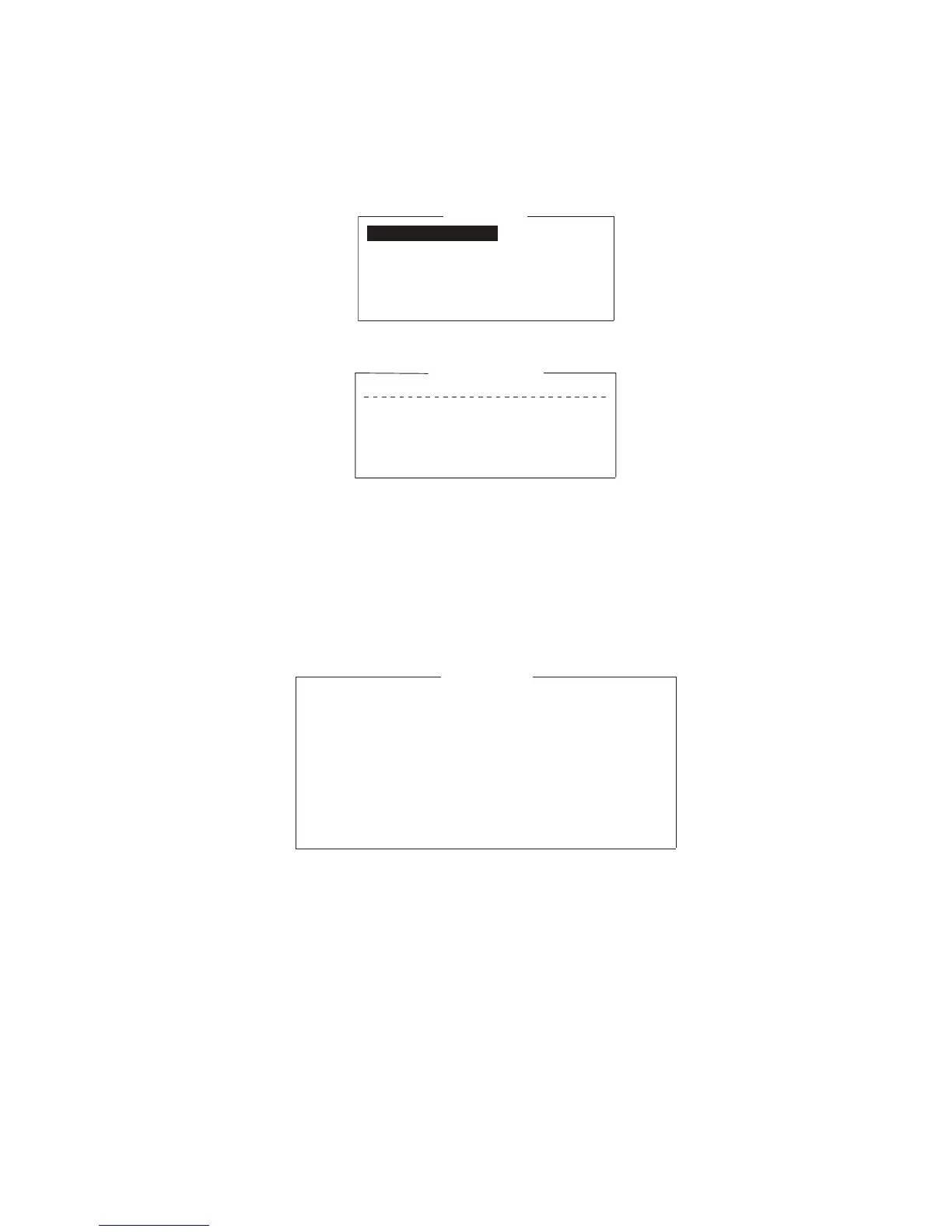3. INITIAL SETTINGS
3-5
3.4 PC Window Setup
The [Terminal Setup] menu provides for set up of the PC window. The set up includes
selection of date display format, screen saver and window colors.
1. Press the F8 and 3 keys to show the [Terminal Setup] menu.
2. Select [Detail] then press the Enter key to show the [Network Adapter List].
Note: The [Network Adapter List] shows the name of the LAN interface and the IP
address of the PC (terminals installed for the FELCOM system). The LAN inter-
faces have names to distinguish them from one another. The asterisk marks the
LAN interface currently selected for communication.
3. Select the LAN interface to use for communication then press the Enter key.
4. Select [Connection] then press the Enter key to show the [Connection List]. This
list shows the names of the terminals that can be connected to the LAN interface.
Note: The No., Name, IMN, IP address/subnet mask and software version of each
terminal are shown. The asterisk marks the terminal currently selected for
communication.
5. Select the terminal to use then press the Enter key.
6. Select [Date Disp. Form] then press the Enter key to open its options window.
7. Select [YY-MM-DD], [MMM-DD-YY] or [DD-MMM-YY] as appropriate then press
the Enter key.
8. Select [Screen Saver] then press the Enter key.
9. Turn the screensaver ON or OFF as appropriate then press the Enter key. When
enabled, the screensaver automatically starts 10 minutes after there is no key op-
eration. To release the screensaver, press any key.
Connnection
Detail Terminal Network Information
Eth0 172.31.16.100 /24
Date Disp. Form YY-MM-DD
Screen Saver OFF
Window Color
Terminal Setup
Name IP Address
*Eth0 172.31.16.100/24
Eth1 192.168.16.11/24
Eth2 - - -.- - -.- - -.- - -./- -
Eth3 - - -.- - -.- - -.- - -./- -
Eth4 - - -.- - -.- - -.- - -./- -
Network Adapter List
No. Name IMN IP Address Software Version
*01 F19_123456 123432588 172.31.16.100/24 1650248-01
02 F19_133234 456789210 192.168.16.11/24 1650248-01
03
04
05
06
07
08
09
10
Connection List
