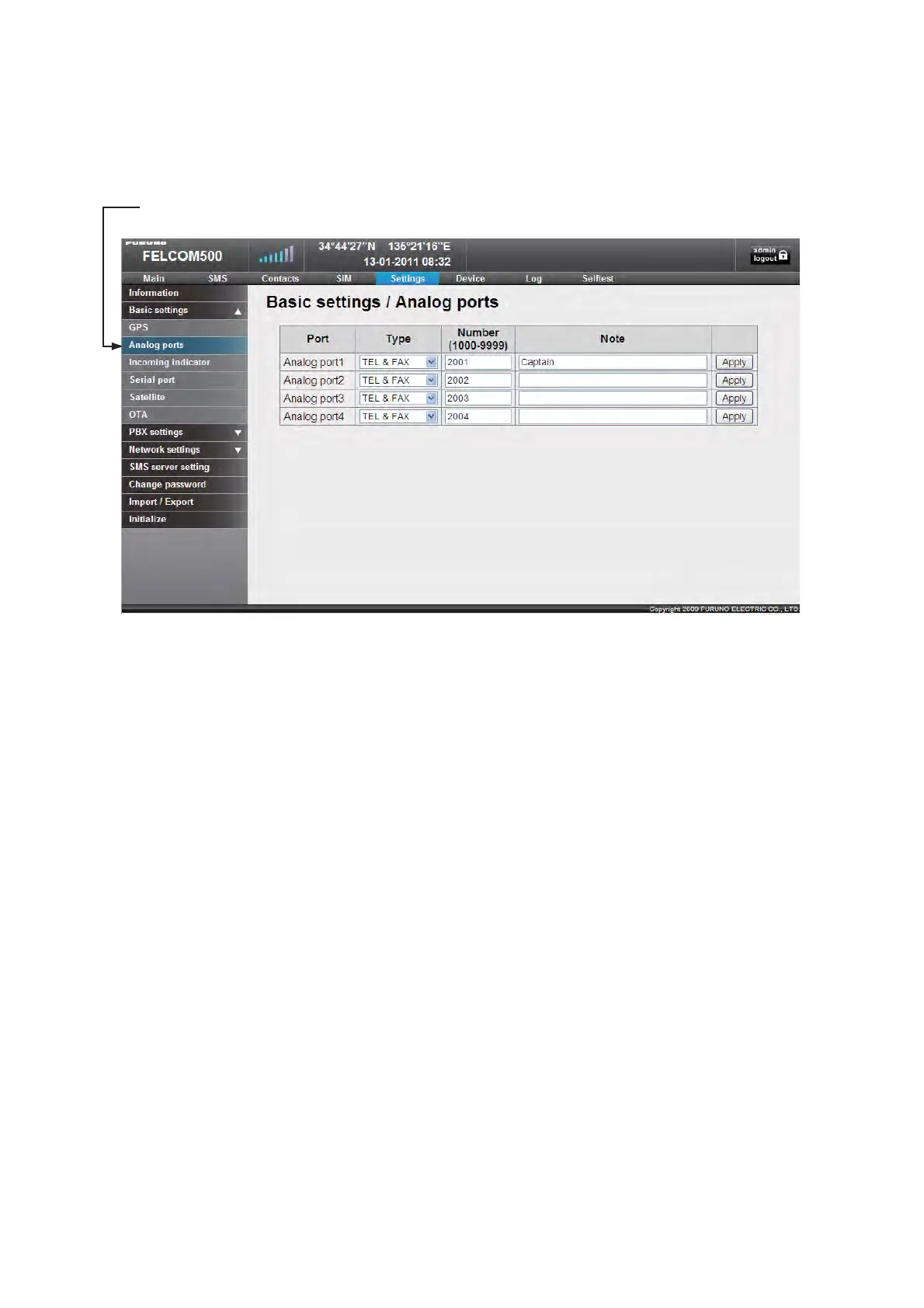3. SETTING AFTER INSTALLATION
35
3.3 Analog Port Setting
Set for analog telephones/faxes that are connected to the TEL ports as follows.
1. Click Analog ports on the Basic settings sub menu.
2. In the Type box, select the equipment that is connected to the TEL port.
There are four TEL ports (TEL 1 to TEL 4), TEL 1 is analog port 1 in the table. The selections
are as follows;
• TEL: Analog telephone
• FAX: Facsimile
• TEL & FAX: Facsimile telephone
• No Connection: Nothing connected
3. Key in extension telephone number in the Number box. The setting range is between 1000
and 9999.
4. In the Note box, key in a name; user name, setting location, etc. This is the name a called
party sees. Up to 50 alphanumeric characters can be used. Do not use symbols, "?", "/", etc.
5. Click the Apply button to finish.Do this procedure for each analog port. A number can not be
set more than once.
Analog port
