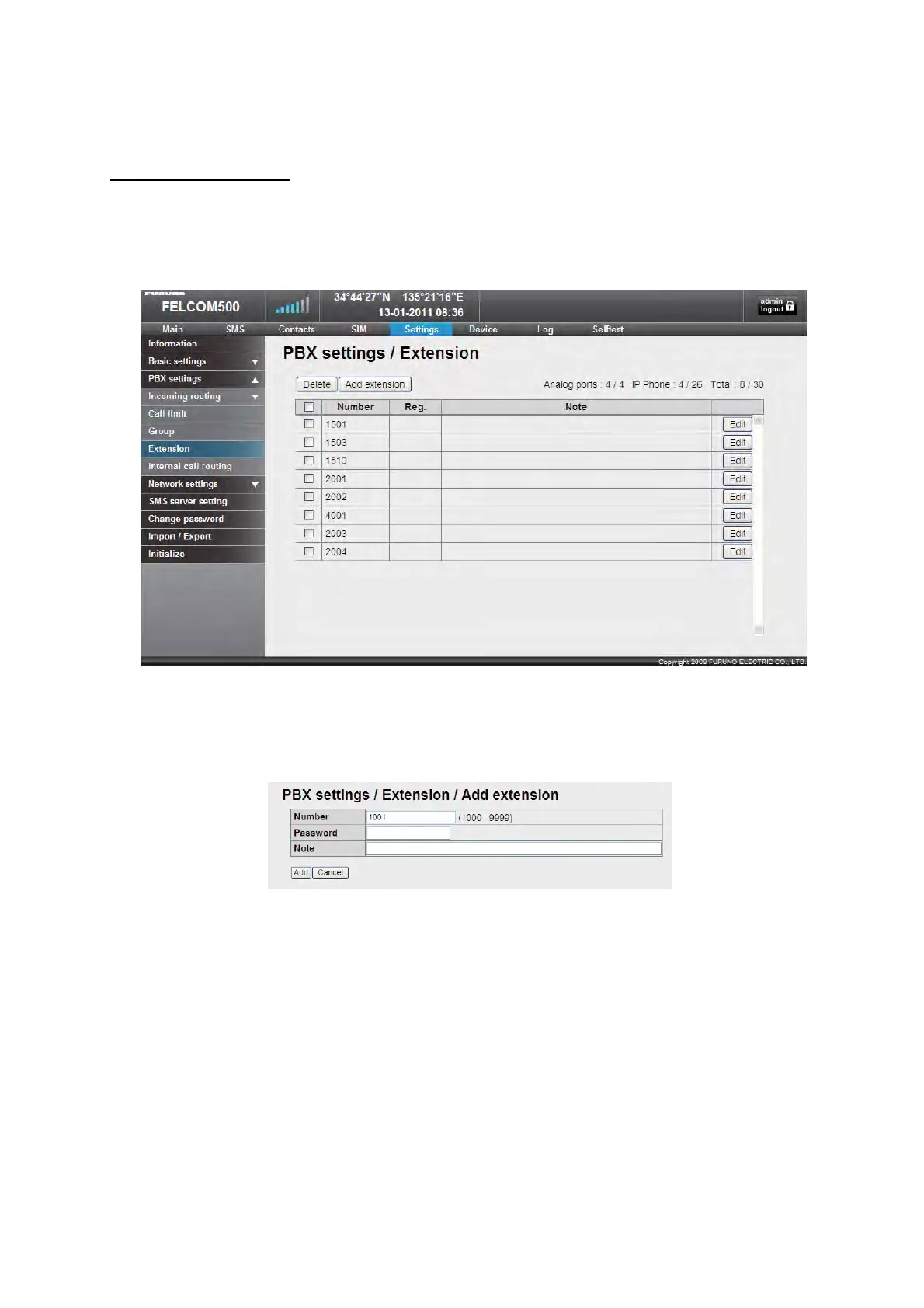3. SETTING AFTER INSTALLATION
40
3.8 Handset Setting
To use the IP handset, set the Web software and the IP handset as follows.
Web software setting
1. Click Settings in the menu bar.
2. Click PBX Settings in the Settings sub menu at the left side of the screen.
3. Click Extension in the PBX Setting sub menu.
4. Click the Add extension button.
The following window appears. The lowest unregistered number between 1000 and 9999 ap-
pears in the Number box. To use this number, go to step 6. To register a different number, go
to step 5.
5. Key in a new extension number in the Number box (1000-9999).
You cannot use a number that is already entered. If you enter the same number, an error mes-
sage will appear at the registration.
6. Key in a password in the Password box (a maximum of eight alphanumeric characters).
Upper case alphabet can be used.
Note: Do not forget to write down the telephone number and password.
7. If necessary, enter a comment in the Note box (a maximum of 50 characters), for example,
user name, setting location, etc.
8. Click the Add button.
The message "Completed" appears.
9. Click the OK button.
The registered number appears on the Extension screen.
10. To register multiple telephones, repeat steps 4 to 9.
