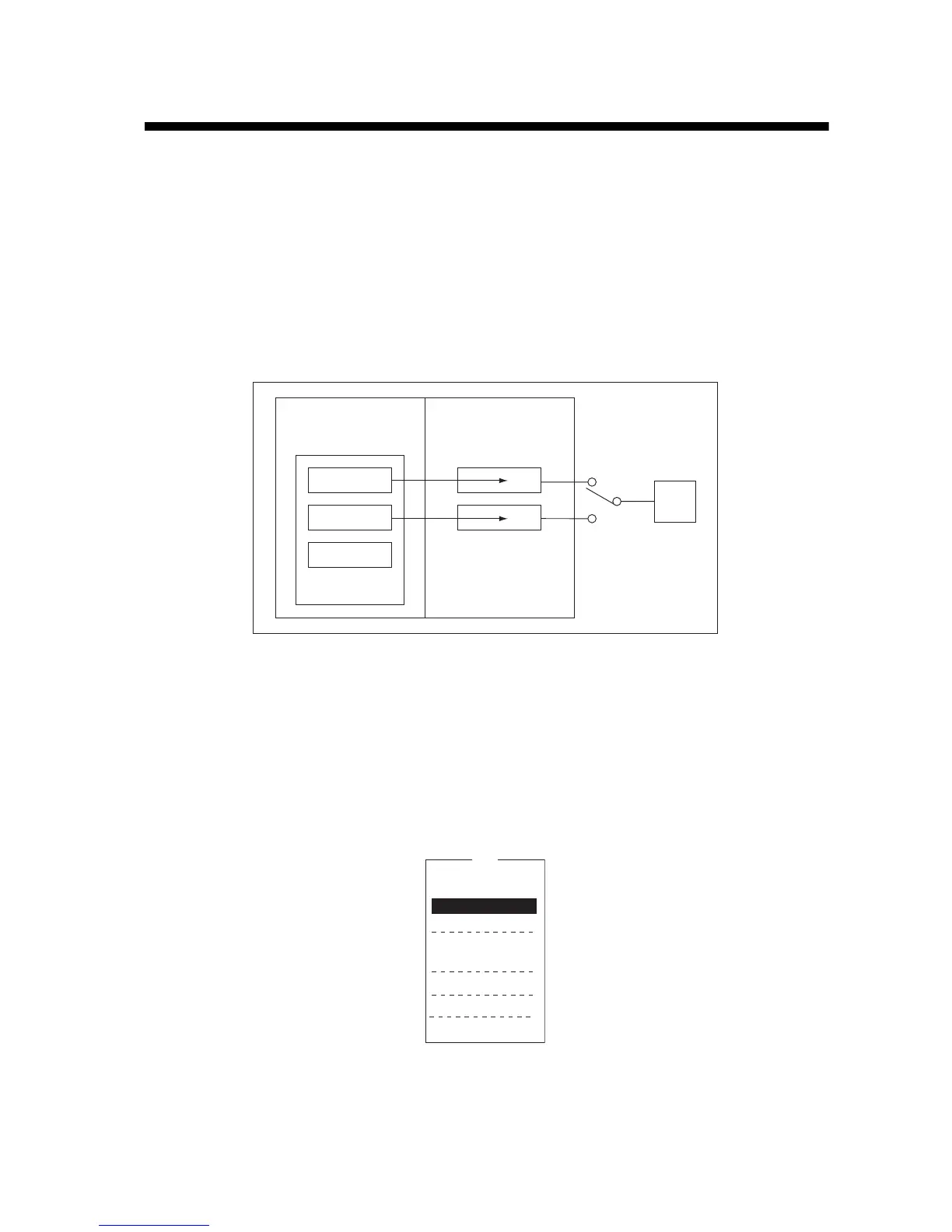4-1
4. FILE OPERATIONS
This chapter describes how prepare, edit, save and print files (messages).
4.1 Files and Working Areas
To create a new message it is necessary to open a new file. After a new file is opened,
one of two working areas in the internal memory is secured to create the message.
The term “open a file” also refers to the loading of a prepared file into a working area.
When you remove a file from a working area this is called “closing a file.”
4.2 How to Prepare Files
There are two types of files: routine and confidential. Files can be assigned a file name
and saved to the hard disk for later use. The maximum message size is 32 kilobytes.
4.2.1 How to prepare a routine file
1. Press the F1 key to open the [File] menu.
FELCOM’s
memory
FILE 1
1
2
Screen
HARD DISK MEMORY
FILE 2
FILE 3
INTERNAL MEMORY
FELCOM 19’s
TWO WORKING AREAS
Display
Can select one
for display.
(Change Window
on Edit menu)
File
1. New
2. Open
3. Close
4. Save
5. Delete
6. Rename
7. Print
8. Print Setting
ALT-N
ALT-O
ALT-Q
ALT-S
ALT-D
ALT-P
9. MIME (Decode)
