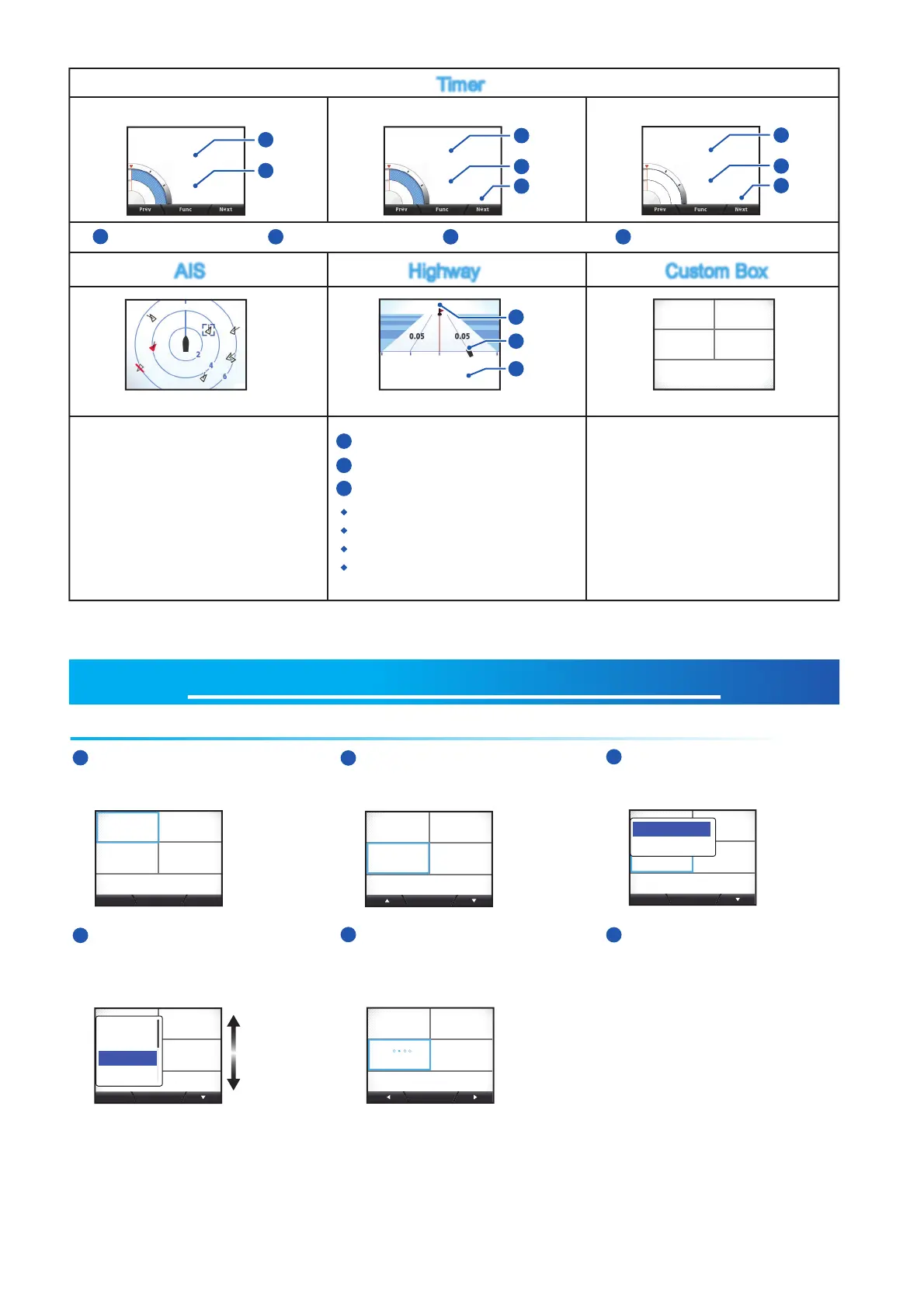Time
Trip
00:
00:
00:00
0
15:00
NM
Time
Trip
00:
00:
00:00
0
00:00
NM
Time
00:
00:00
15:00
Lap
00:
Lap
Lap
TimerTimer
Countdown Timer1Countdown Timer1Countdown Timer1Countdown Timer1Countdown Timer1
AISAIS
Countdown Timer2Countdown Timer2
Countup TimerCountup Timer
Countdown Timer Lap Time Trip Meter Countup Timer
NM
N
N UP
WAYPOINT
XTE
NM
0.05
P
HighwayHighway
Custom BoxCustom Box
Depth
POSN
34
º
37.145’N34
º
37.145’N
75
º
29.108’W75
º
29.108’W
38553855
COG M
345345
SOG
42.542.5
º
W Temp.
345345
kn
ºF
ft
How to Adjust Data Box Displayed DataHow to Adjust Data Box Displayed Data
Depth
POSN
34
º
37.145’N34
º
37.145’N
75
º
29.108’W75
º
29.108’W
38553855
COG MSOG
42.542.5
W Temp.
345345
kn
ºF
Ent
ft
Depth
POSN
34
º
37.145’N34
º
37.145’N
75
º
29.108’W75
º
29.108’W
38553855
COG MSOG
42.542.5
W Temp.
345345
kn
ºF
Ent
ft
Depth
POSN
34
º
37.145’N34
º
37.145’N
75
º
29.108’W75
º
29.108’W
38553855
COG MSOG
42.542.5
W Temp.
345345
kn
ºF
Ent
ft
Depth
POSN
34
º
37.145’N34
º
37.145’N
75
º
29.108’W75
º
29.108’W
38553855
COG MSOG
42.542.5
W Temp.
345345
kn
ºF
Ent
ft
Wind
Speed
Heading
Course
Depth
POSN
34
º
37.145’N34
º
37.145’N
75
º
29.108’W75
º
29.108’W
38553855
COG MHDG Avg. T
W Temp.
345345
ºF
Ent
ft
4545
º
345345
º
345345
345345
º
º
Select Box Size
Select Data
345345
º
345345
º
Prev Next
3
3
2
1
2
3
1
2
2
5
3
3
6
1
1
4
2
2
1
1
3
2
4
4
The simplified AIS category shows your
and other vessel’s data as symbols. Up to
25 symbols, in order from closest to
farthest, can be displayed.
Note: The AIS category is a simplified
AIS, with limited function and capacity.
Only Class A and Class B AIS targets are
displayed. Do not rely solely on the FI-70
indications.
Waypoint name/mark
Own ship symbol
Data display:
XTE (Cross-track Error)
WPT (Waypoint co-ordinates)
RNG (Range to waypoint)
BRG (Bearing to waypoint)
The Custom Box category can
display up to six data boxes,
each showing data input from
sensors and other external
sources. The boxes are fully
customizable.
With the Custom Data
box page displayed,
press the function key.
Select the category to
be displayed, then
press the function key.
Select the box to
adjust, then press the
function key.
Press the software keys to
select which data to display,
then press the function key.
Press the Menu/Back key to
complete the customization.
Select [Select Data], then
press the function key.
HOW TO EDIT THE CUSTOM BOXES
