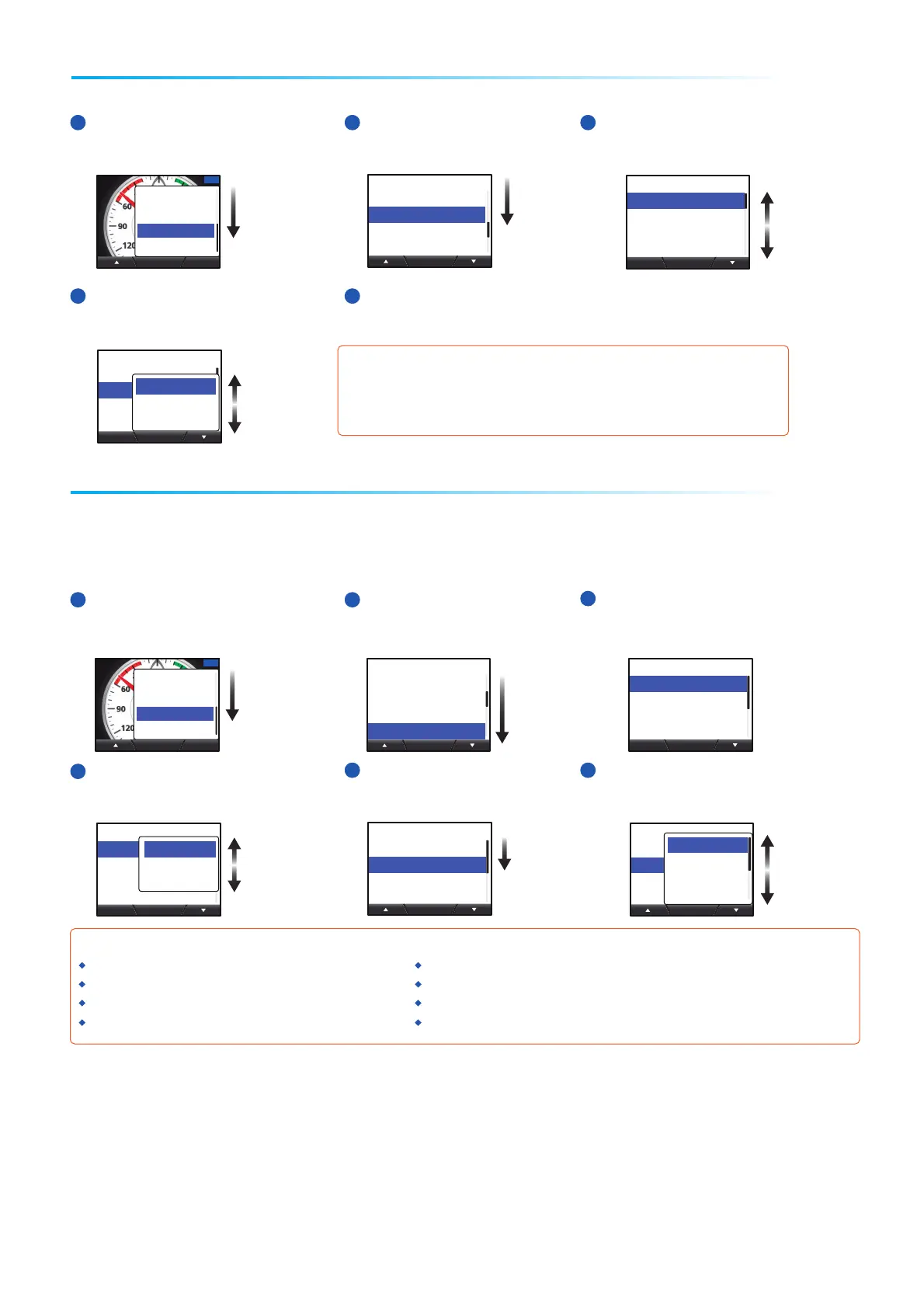Ent
Sensor in Use
System
Alarm Log
System
I/O Setup
Data Source
Data Calibration
Demo Mode:
Ent
OFF
Data Source
Position:
Heading:
STW:
SOG:
----------------
Ent
----------------
----------------
----------------
Data Source
Position:
Heading:
STW:
SOG:
----------------
Ent
----------------
----------------
----------------
---------------
SC-30 :000200
How to Select the Data SourceHow to Select the Data Source
How to Set Up the IF-NMEAFI (option)How to Set Up the IF-NMEAFI (option)
System
Display Format
Engine Setup
Scale Range
IF-NMEAFI
Ent
IF-NMEAFI
Select IF:
Category:
Resistance Full:
Resistance Mid:
----------------
Ent
0hm
0h,
WS-200 :000032
Automatic data source switchingAutomatic data source switchingAutomatic data source switchingAutomatic data source switchingAutomatic data source switching
Ent
Sensor in Use
System
Alarm Log
IF-NMEAFI
Select IF:
Category:
Resistance Full:
Resistance Mid:
----------------
Ent
0hm
0h,
---------------
IF-NMEAF :000007
IF-NMEAFI
Select IF:
Category:
Resistance Full:
Resistance Mid:
IF-NMEAF: 000007
Ent
0hm
0h,
Wind
IF-NMEAFI
Select IF:
Category:
Resistance Full:
Resistance Mid:
----------------
Ent
0hm
0h,
Wind
Wind
ST800/ST850
IF-NMEAF :000008
Fuel
Flesh Water
IF Categories and their respective sensors/gaugesIF Categories and their respective sensors/gaugesIF Categories and their respective sensors/gaugesIF Categories and their respective sensors/gaugesIF Categories and their respective sensors/gauges
This section explains how to set the data source(s) for displayed data.
Select [System] from the main
menu, then press the function
key.
Select [Data Source], then
press the function key.
Select the item who’s data source
you wish to adjust, then press the
function key.
1
2
Select [System] from the main
menu, then press the function
key.
Select [IF-NMEAFI], then
press the function key.
1
2
Select [Select IF], then
press the function key.
2
3
3
Select the device to use as the
data source, then press the
function key.
Repeat steps 3 to 4 to set up
the remaining data sources.
4
Select the IF-NMEAFI to set
up, then press the function
key.
Select the [Category], then
press the function key.
4
5
5 6
If data from any data source is interrupted, the FI-70 will
automatically switch data sources to the next available source.
If there is no source available, the data is not displayed.
When connecting analog sensors such as the wind transducer FI-5001/L, the optional IF-NMEAFI
data converter must be used as between the sensor and the FI-70. When using the IF-NMEAFI, set
up the IF-NMEAFI using the following procedure.
Select the connected
sensor’s category, then
press the function key.
[Wind]: FI-5001/L wind sensor
[Fuel]: Fuel tank gauge
[Waste Water]: Waste tank gauge
[Oil]: Oil tank gauge
[ST800/ST850]: Water temperature sensor (ST-02PSB/MSB)
[Fresh Water]: Fresh water tank gauge
[Live Well]: Live well tank gauge
[Black Water]: Black water tank gauge
