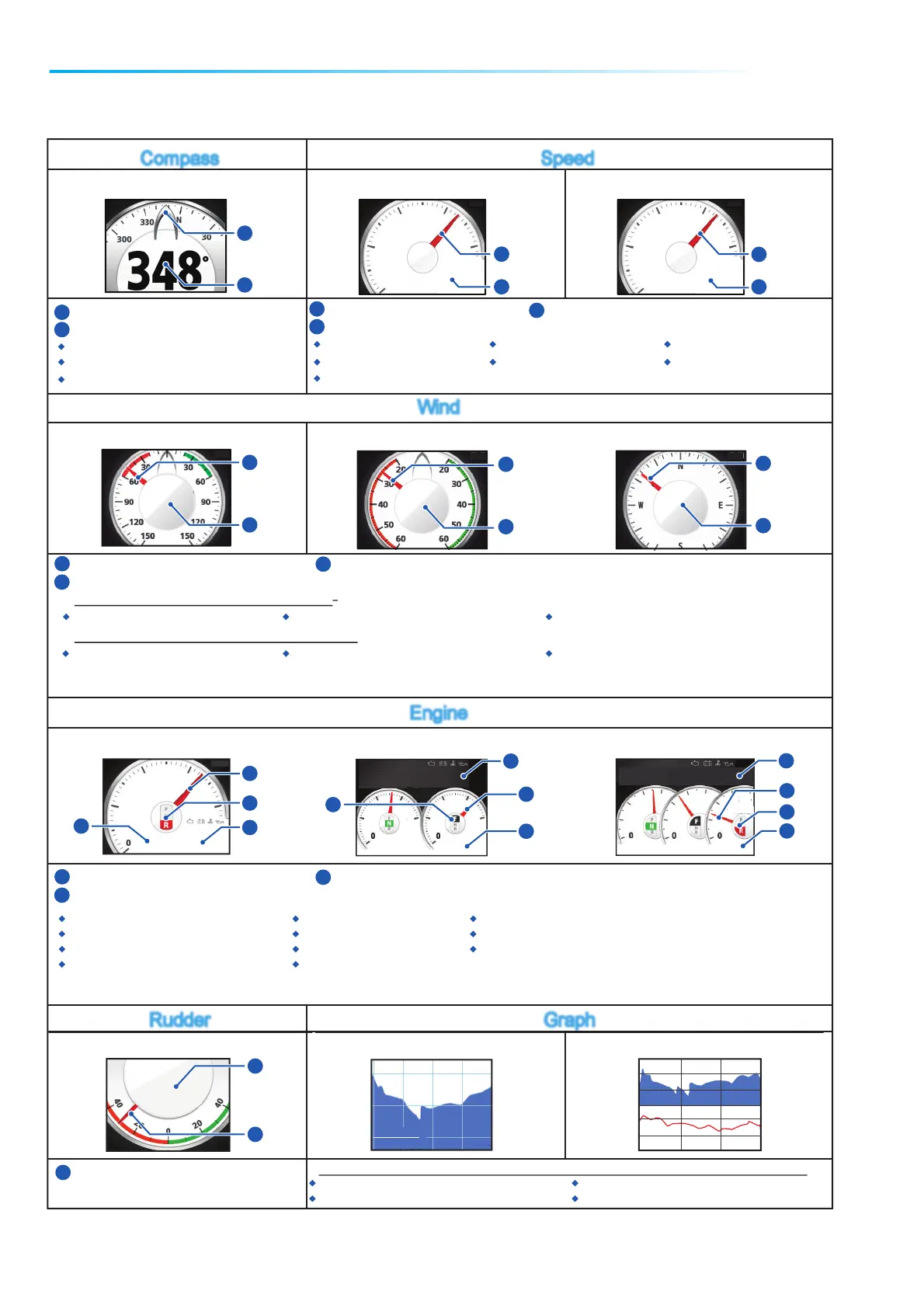8
Compass
Speed
Compass : Heading dataCompass : Heading dataCompass : Heading data
Compass : Heading dataCompass : Heading data
STW : Speed Through WaterSTW : Speed Through WaterSTW : Speed Through Water
STW : Speed Through WaterSTW : Speed Through Water
SOG : Speed Over GroundSOG : Speed Over GroundSOG : Speed Over Ground
SOG : Speed Over GroundSOG : Speed Over Ground
HDG
T
kn
0
5
10 15
20
17.8
STW
STW
kn
0
5
10 15
20
17.8
SOG
SOG
Wind
Wind AngleWind Angle Ch Wind : Close Hauled WindCh Wind : Close Hauled Wind Ground WindGround Wind
50
º
AWA
A
Wind Angle Ground Wind*
1
Data display:
Page List by Category
AWA
T
27
º
AWA
A
27
º
AWA
A
Engine
Engine : Single engine displayEngine : Single engine display Engine : Dual engine displayEngine : Dual engine display Engine : Triple engine displayEngine : Triple engine display
x1000
RPM
3280
Eng. Temp.
125.6
1
2 3
4
Eng. Temp. ºF
x1000 x1000
2600 3320
125.6 125.6
RPM
Eng. Temp. ºF
RPM
145025003500
125.6
125.6 125.6
x1000
1
2
3
4
1
2
3
4
1
2
3
4
1
2
3
4
1
2
3
4
Rudder
Graph
RudderRudder 1Graph1Graph 2Graphs2Graphs
Rudder
P
30
º
Depth
4500
4400
4300
10
20
30min
ft
4303
On-screen data display may be changed by pressing the function key.
Note1: On-screen data display requires connection of the appropriate sensor and [Data Source] menu set up.
Note2: All maximum and average data are cleared at power off and calculated from power on.
1
1
1
1
1
1
3
3
3
1
3
3
3
3
2
2
2
2
2
Engine RPM Gear selection (N=Neutral, F=Forward, R=Reverse)
Data display:
1
3
2
3
2
2
2
2
Heading marker
Data display:
HDG : Heading
HDG Avg. : Average heading
HDG Tack : Heading after tack
Speed Through Water Speed Over Ground
Data display:
STW : Speed Through Water STW Max : Maximum STW STW Avg. : Average STW
SOG : Speed Over Ground SOG Max : Maximum SOG SOG Avg. : Average SOG
VMG : Velocity Made Good (Only on STW screen)
1
1
1
1
1
3
3
1
1
1
1
Where [Wind Display] is set to [True]*
2
TWA : True Wind Angle TWS Max : Maximum TWS Beaufort : TWS in Beaufort units
Where [Wind Display] is set to [Apparent]
AWA : Apparent Wind Angle AWS : Apparent Wind Speed Beaufort : TWS in Beaufort units
Eng. Temp. (Engine temperature) Fuel Used Fuel Rate
Eng. Hour (Engine hours) Oil Press (Oil Pressure) Oil Temp. (Oil temperature)
Coolant P (Coolant Pressure) E Load (Engine Load) Gear Oil T (Gear oil temperature)
Gear Oil P (Gear oil pressure) Boost
Rudder angle
Select one or two items, depending on graph size, to be displayed from the following data:
Depth W Temp (Water temperature)
A Temp (Atmospheric temperature) A Press (Atmospheric pressure)
Note:
Data shown in the engine category is input from engine sensors. Always check any malfunction at the engine, do not
rely solely on the FI-70 indications.
4400
1000
990
4300
Depth
ft
4256
A Press.
hPa
1003
10
20
30min
30min
10
20
*
1
: AWA, AWS, ship speed and heading data are required to display ground wind.
*
2
: AWA, AWS and ship speed data are required to display true wind.
