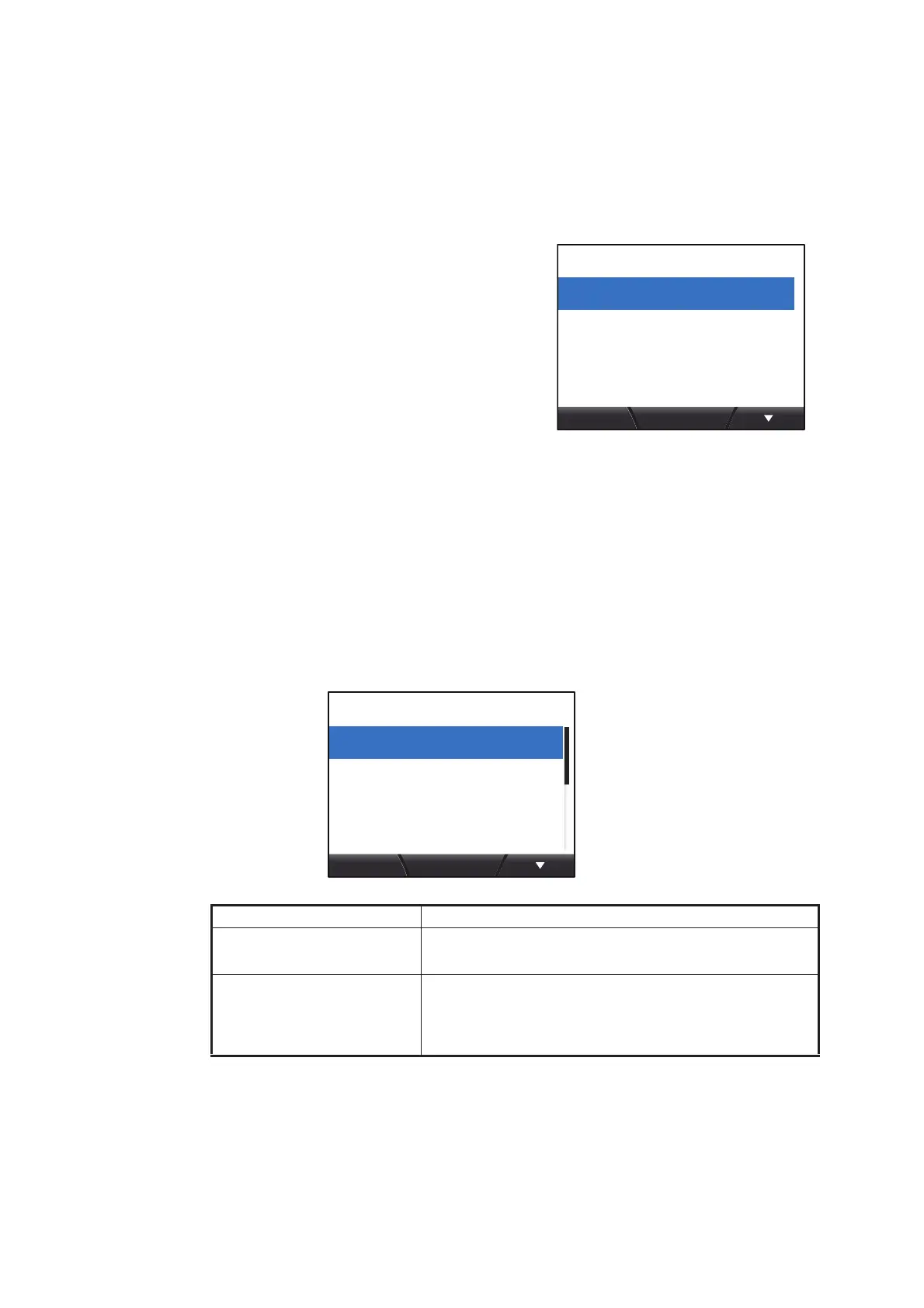4. SYSTEM MENU
4-10
4.7 How to Setup the SC-30
You can setup a SATELLITE COMPASS
™
SC-30 from the [SC-30 Setup] menu. The
SC-30 must be connected to the same network as this FI-70.
1. Access the [System] menu using the procedure outlined on page 4-1.
2. Press the software keys to select [SC-30 Setup], then press the function key.
3. [Select SC] is already selected, press the
function key.
4. Press the software keys to select the appro-
priate SC-30 unit, then press the function
key.
5. Press the software keys to select [SBAS
Mode], then press the function key.
6. To
enable correction from SBAS, select [ON],
then press the function key.
7. Press the Menu/Back key twice to close the menu.
4.8 How to Setup the SC-33/SCX-20
You can setup a SATELLITE COMPASS
™
SC-33/SCX from the [SC/SCX Setup]
menu. The SC-33 or SCX-20 must be connected to the same network as this FI-70.
1. Access the [System] menu using the procedure outlined on page 4-1.
2. Press the software keys to select [SC/SCX Setup], then press the function key.
3. Set the items referring to the following table.
Menu item Description
[Select SC/SCX]
Select the
SATELLITE COMPASS
™
to setup from
the FI-70.
[SBAS Mode] Enable/disable correction from SBAS (Satellite-based
Augmentation System).
• [ON]: Enable correction from SBAS.
• [OFF]: Disable correction from SBAS.
SC-30 Setup
Select SC:
SBAS Mode:
Ent
--------------------------
OFF
SC/SCX Setup
Select SC/SCX:
SBAS Mode:
Ship Size/ANT Position
System Information
--------------------------
Ent
----------------
ON
