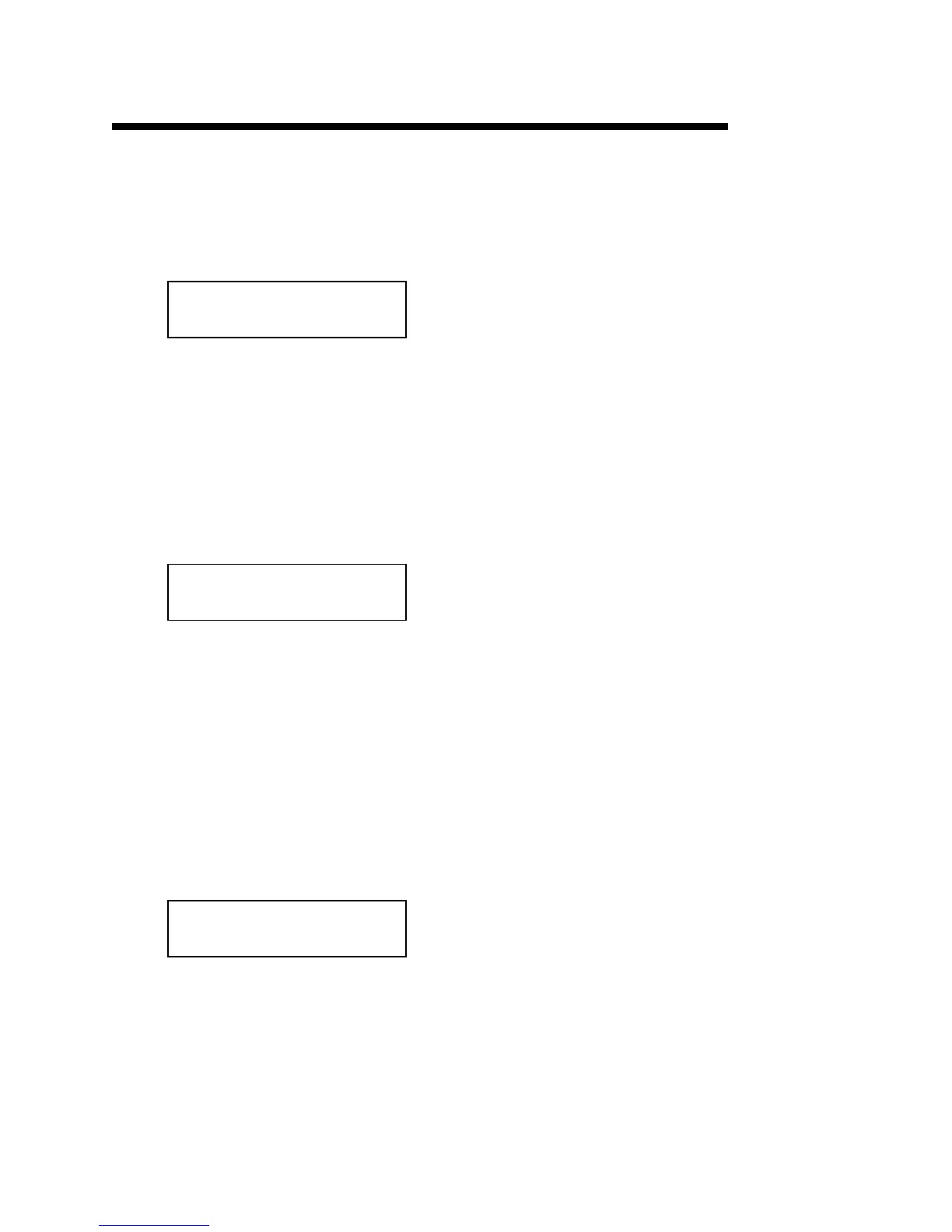5. RC1815/RC1825 Equipment Setup
5-3
5.2 DMC-5 (Continued)
Refer to the Operator’s/Installation Manual, DMC-5
5.2.4 SES Input (INMARSAT C Terminal)
1) The display should appear as shown above, if it does continue to step 2.
If not record the error and check the appropriate equipment.
2) Press the [SET UP] key, then the 6 [SES] key.
3) Press the [SELECT] key three times to highlight SES (EGC),
then press the [ENT] key.
5.2.5 Time and Date
1) The display should appear as shown above, if it does continue to step 2.
If not record the error and check the appropriate equipment.
2) Press the [SELECT] key, then the [ENT] key.
3) Enter the Year and press the [SELECT] key.
4) Enter the Date, month and day, and press the [SELECT] key.
5) Enter the UTC Time, and press the [SELECT] key.
6) Then the [ENT] key.
7) The display should appear as shown above, if it does the setup is complete.
If not record the error and check the appropriate equipment.
*Watch* Pos: auto 00:00
VHF MF/HF
*Watch* Pos: auto 00:00
VHF MF/HF SES(EGC)
*Watch* Pos: auto 21:30
VHF MF/HF SES(EGC)
