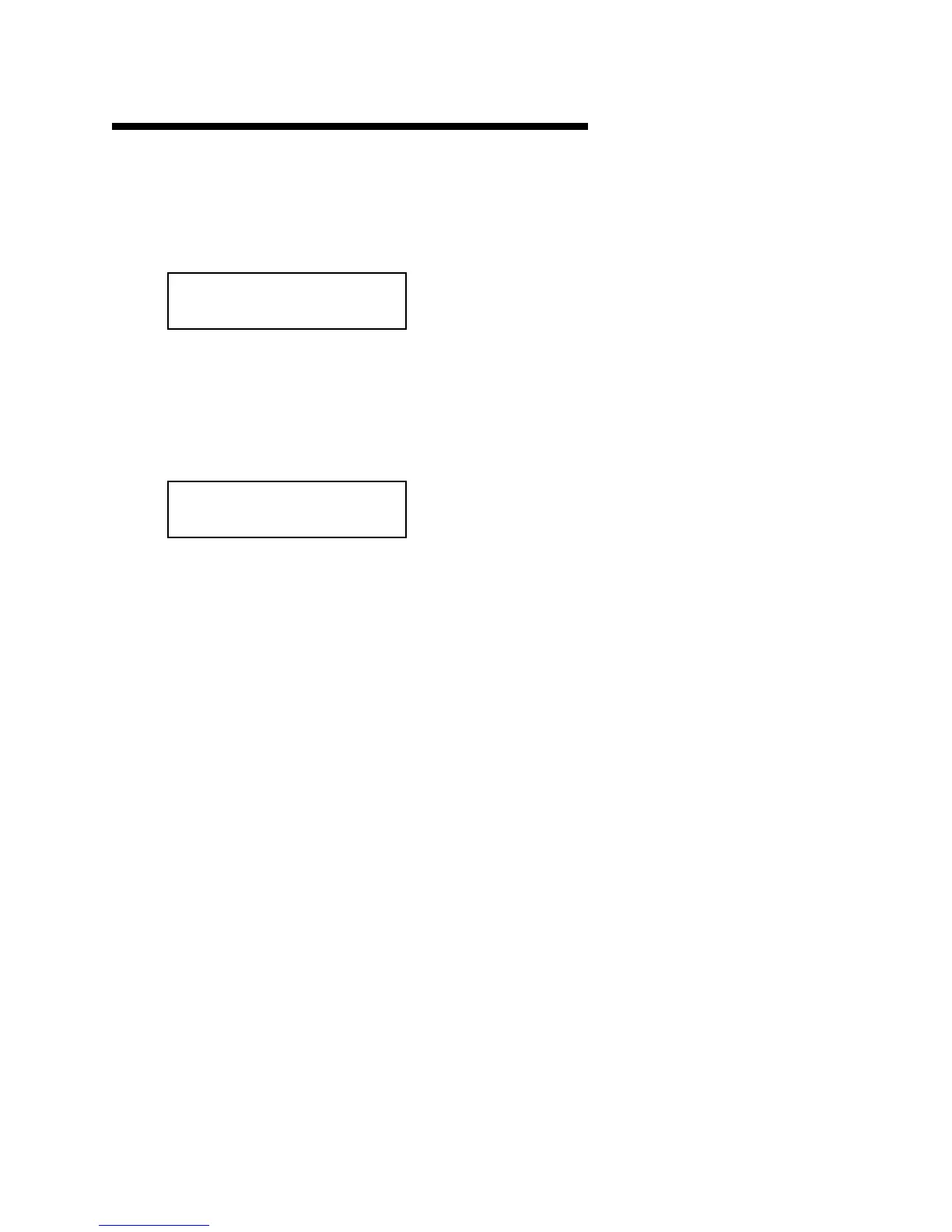7. RC1840 Equipment Setup
7-8
7.6 FM-8500 (Continued)
Refer to the Installation Manual, FM-8500
7.6.4 RT Settings
1) Using the arrow keys, select RT and press the [ENT] key.
2) Press the [2] key to select USA/WX ON, then press the [ENT] key.
7.6.5 Protection Setting
1) Using the arrow keys, select P and press the [ENT] key.
2) Press the [Cancel] key until you return to the main screen.
System menu < >
V P ID DSC RT CH PO
System menu < >
V P ID DSC RT CH PO
