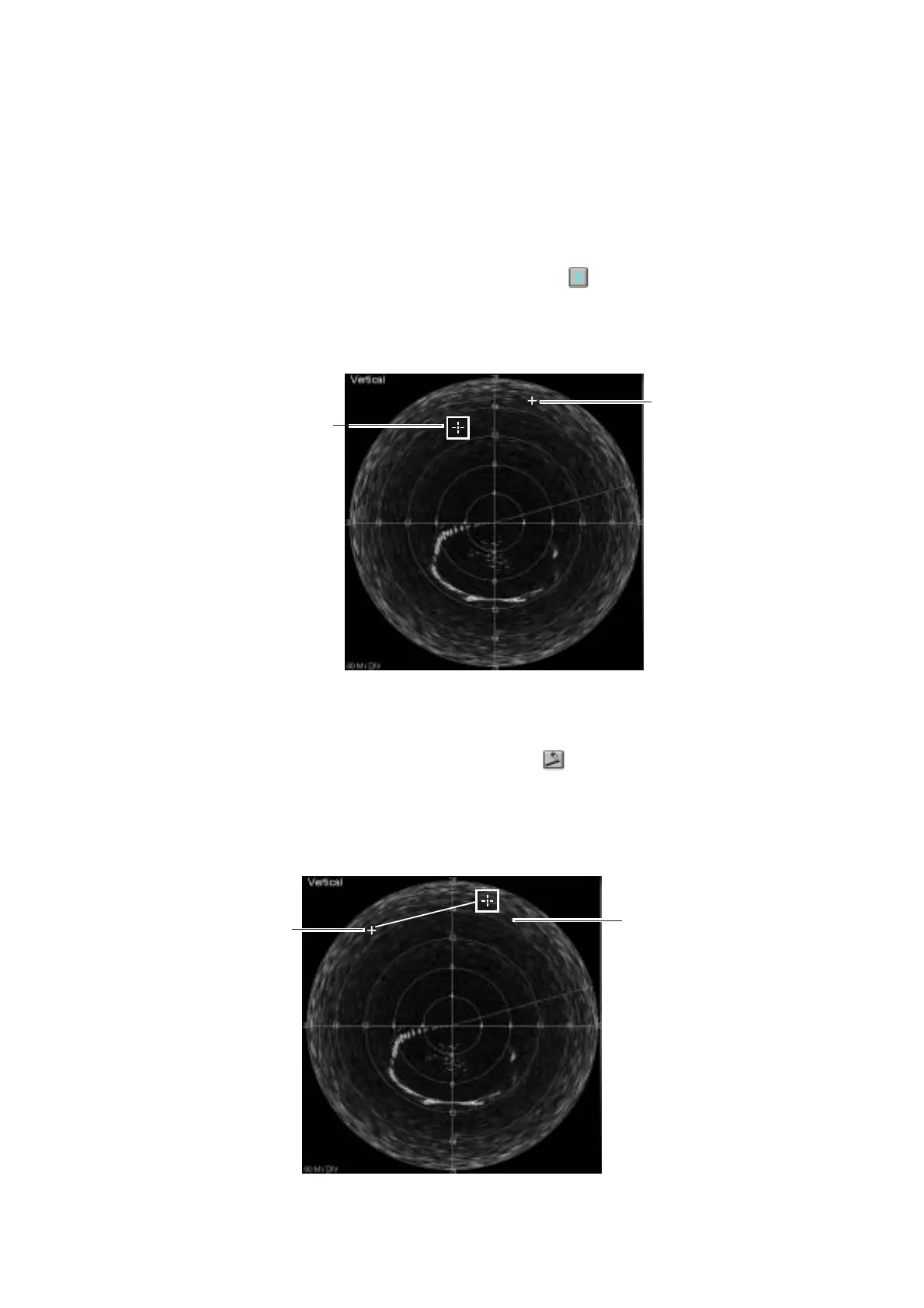2. SONAR OPERATION
18
2.4 Drawing Lines and Symbols
Using the draw tool bar or the Draw menu, you can draw lines and symbols on
the sonar display (to mark important echoes). This can be done from the Draw
menu or with the Draw toolbar.
2.4.1 Drawing a symbol
Choose Symbol from the Draw menu or click the
+
button on the draw toolbar.
Roll the mouse to position the cursor in the sonar display and click the left
mouse button. The symbol (“+”) is placed at the cursor intersection. Repeat the
above procedure to draw another symbol.
Cursor
Symbol
Appearance of symbol on the display
2.4.2 Drawing a line
Choose Line from the Draw menu or click the button on the draw toolbar.
Roll the mouse to position the cursor on the starting point and click the left
mouse button. Roll the mouse again to position the cursor on the end point and
click the left mouse button. The distance between the points is shown at the end
point. Repeat the above procedure to draw another line.
Cursor
D:223.9M
Drag cursor here.
Starting
point
Distance between
starting point and
end point
Drawing a line on the display
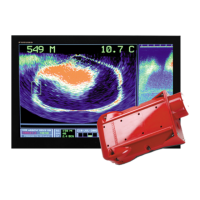