2. SONAR OPERATION
26
2.13 Saving, Loading System Configuration
2.13.1 Saving system configuration
You may save sonar settings, window layouts and sensor status to a
configuration file (file extension .cfg). You may then load the settings into the
system. This is convenient for setting up the equipment according to fishing
ground, targeted fish, etc.
To do this choose Save Configuration from the File menu. Name your file and
click the Save button.
2.13.2 Loading system configuration
Choose Load Configuration from the File menu to load a configuration file into
the system. Choose your file and then click the Save button.
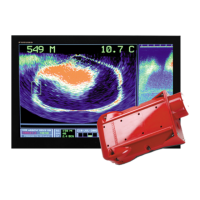
