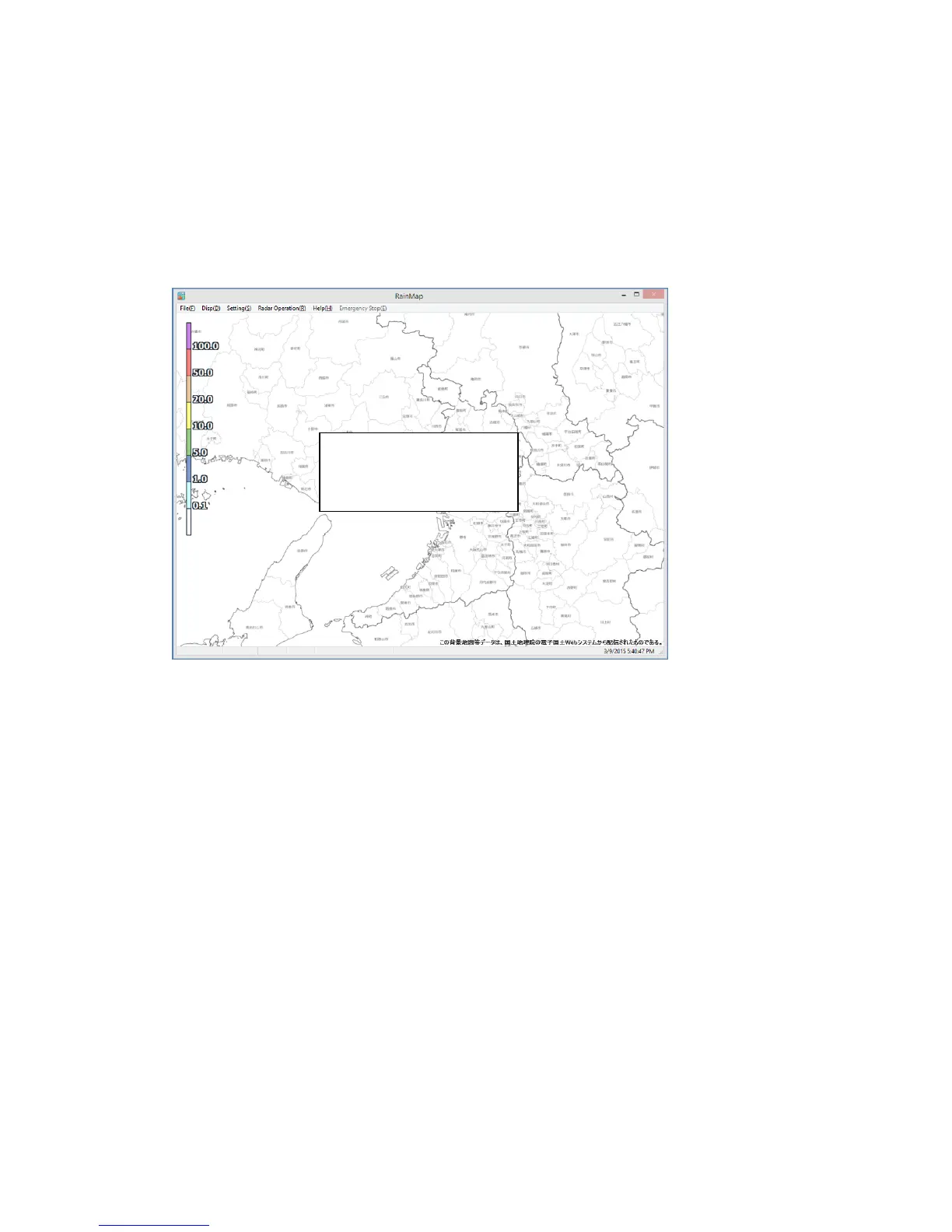SSE-14-0022_17
8
3. Operating Procedure of DPU
3.1. Power up
Turn on the power of DPU to start Windows®.
User name: radar
Password: radar
3.2. Startup screen
The following screen will display during startup.
3.3. Power down
1) Shut down the Windows®.
There are 3 ways to shutdown the windows:
Method 1. Right click [Start button] -> Choose [Shutdown or Sign out] -> [Shutdown]
Method 2. Press [Windows] + [X] key -> choose [Shutdown or Sign out] -> [Shutdown]
Method 3. Press [ALT] + [F4] key -> [Shutdown]
2) Turn off the power of DPU.
