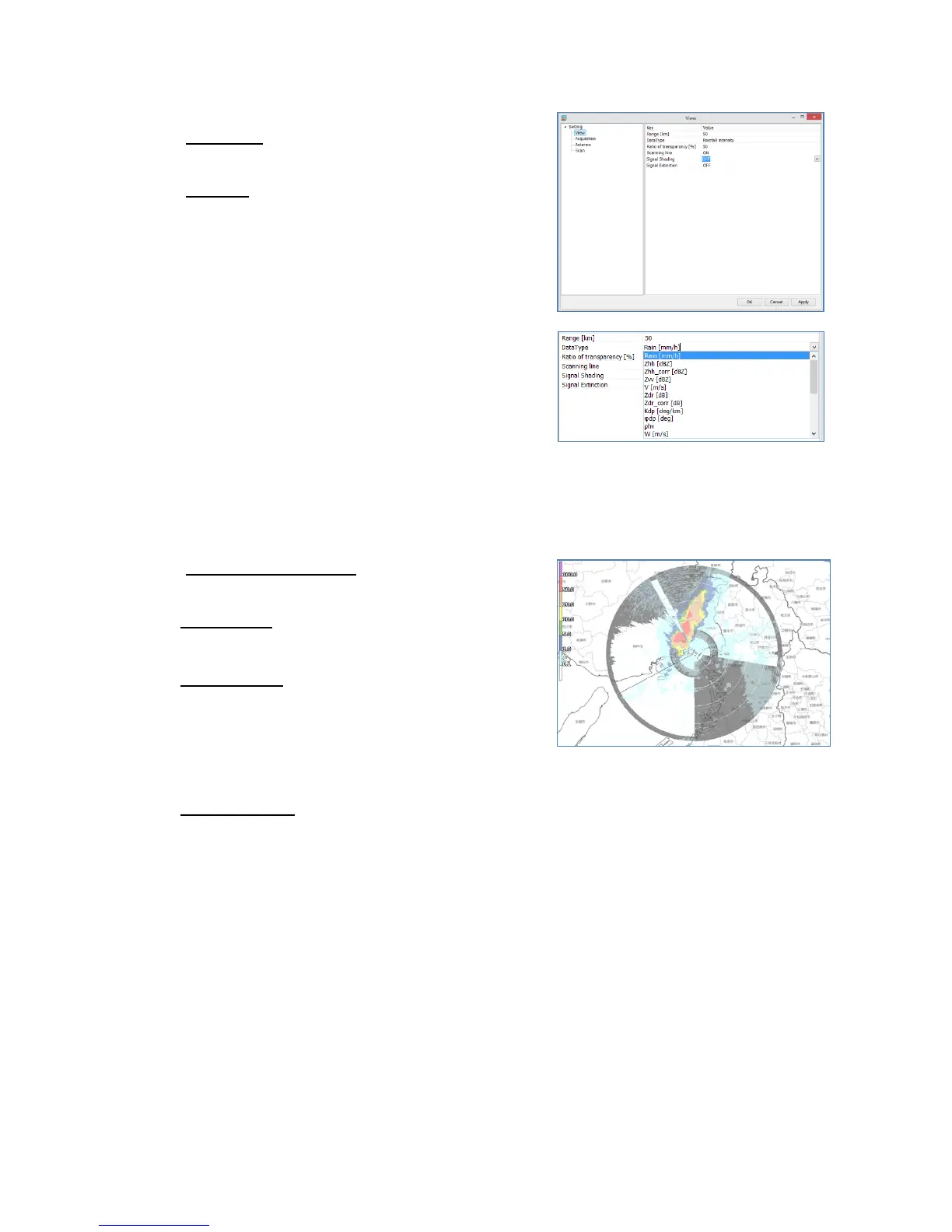SSE-14-0022_17
10
4.2. View setting
1) View
Range [km]
Setup an indication range.
DataType
Select an indication of the radar parameter.
・ Rain [mm/h]: Intensity of rainfall [mm/h]
・ Zhh [dBz]: Reflection factor of the horizontal
polarimetric radar
・ Zhh_corr [dBz]: Corrected Zhh
・ Zvv [dBz]: Reflection factor of the vertical
polarimetric radar
・ V [m/s]: Reflection factor of the vertical polarimetric
radar
・ Zdr [dB]: Radar reflection factor difference.
・ Zdr_corr [dB]: Corrected Zdr
・ Kdp [deg/km]: Propagation phase difference rate
of change.
・ dp [deg]: Differential propagation phase
・ hv: Copolar correlation coefficient
・ W [m/s]: Doppler velocity spectrum width
Ratio of transparency [%]
Setup a Transmittance of the indication echo.
Scanning line
Turn ON or OFF a scan line on screen.
Signal Shading
Display (OFF, 1, 2) the signal shading area on screen.
*Setting file (clip_RainMap.csv in param folder) is
necessary.
1: Gray images
2: Gray scale images
Signal Extinction
Display (OFF, 1, 2) the electric wave extinction area on
screen.
1: Gray images
2: Transparent gray scale images
