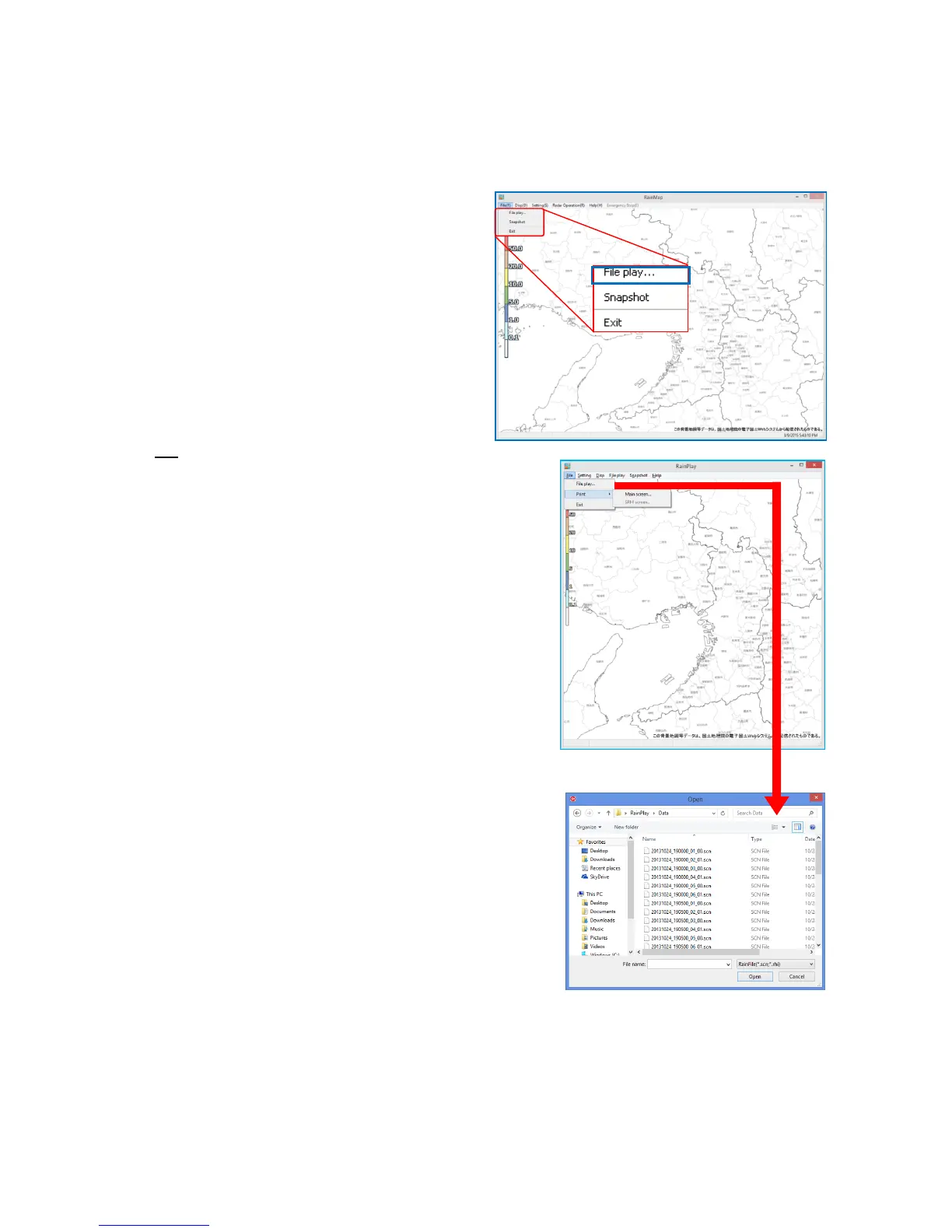SSE-14-0022_17
22
4.6. RainPlay operation
RainPlay will indicate observed data after selecting [File play] on RainMap.
It could also possible to use RainPlay.exe from “RainMap_RainPlay” folder on desktop even during
RainMap is activating.
1) Start playing the Observation Data
Click [File] on File menu bar, and select [File
play..]
* [File play..] cannot control while accessing
with the Signal Processing Unit (SPU).
File
File play:
Select files of log data (*.scn; *rhi, sppi scnd, rhid, sppid) to
play (Slide show) on screen
Print:
・Main screen: Printout the main screen
・SRHI screen: Printout the SRHI screen
Exit:
To close a software
