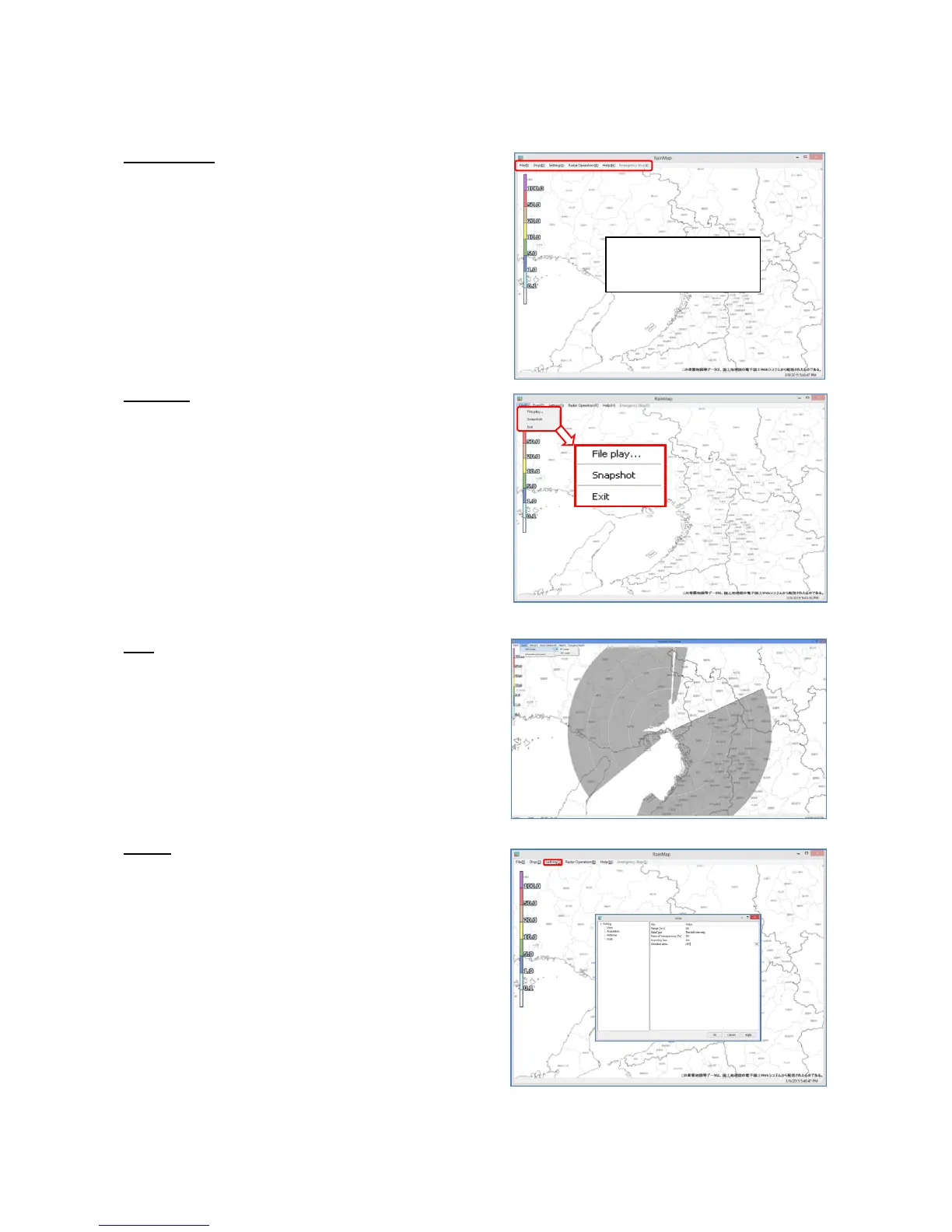SSE-14-0022_17
9
4. Software operation
4.1. RainMap operation
File Menu bar
Click the menu name to display each selected menu item.
・ File
・ Disp
・ Setting
・ Radar Operation
・ Help
・ Emergency Stop
File menu
File play:
Display the play screen of log data.
RainPlay software will popup.
(Refer the instruction of 4.6)
Snapshot:
Capture the screen
Exit:
Close the software
Disp
SRHI screen:
・ 90 degrees screen (Indicate the echo of SRHI with
90 degrees on sub screen)
・ 180 degrees screen (Indicate the echo SRHI with
180 degrees on sub screen )
Information Indication:
Indicate condition of specific hardware.
Setting
View:
Display the setting menu according to the indication.
Acquisition:
Display the setting menu according to the Log.
Antenna:
Display a setting menu according to an installation
place of antenna.
Scan:
Setup a pattern of scan mode and details.
