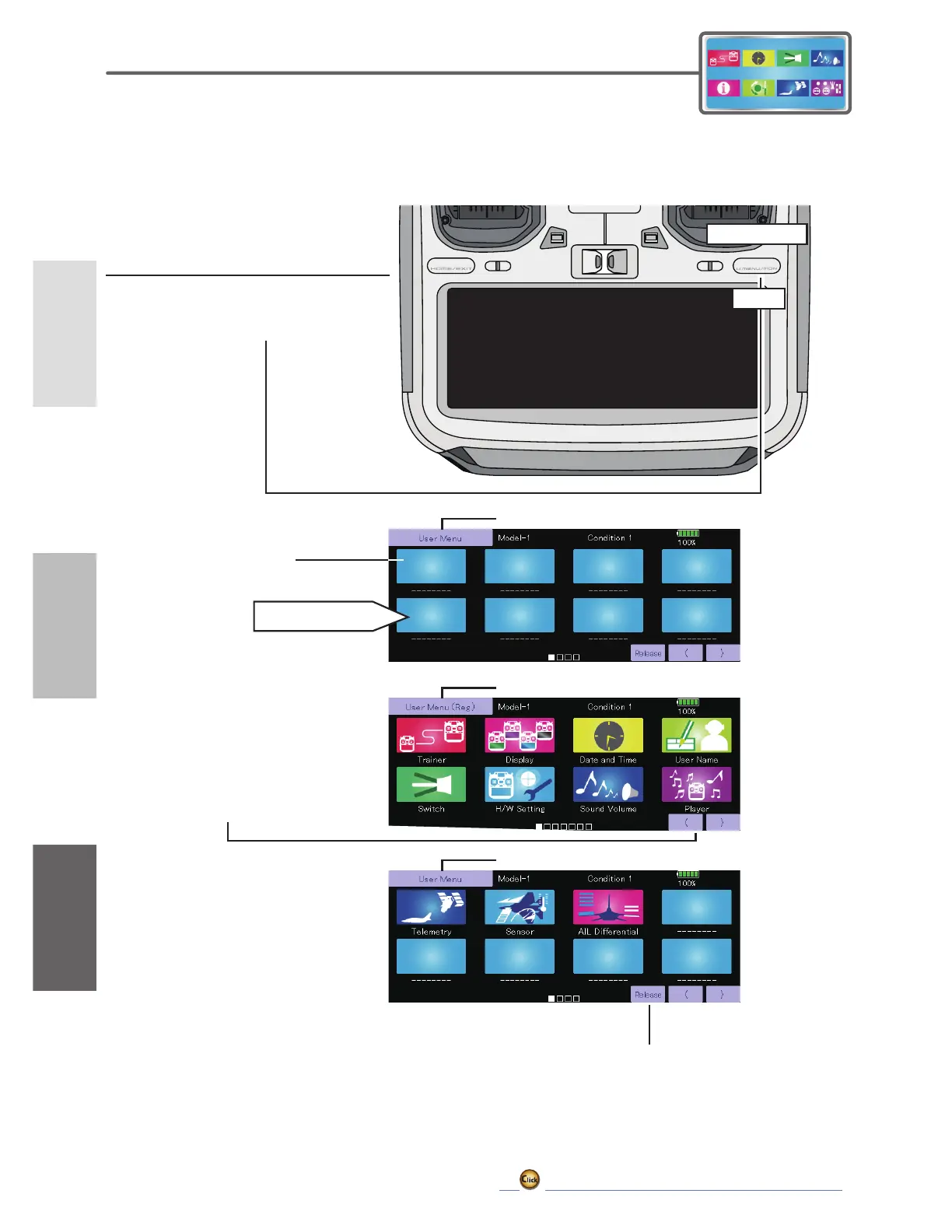126
<
Linkage Menu
>
+(/,&237(5
$,53/$1(
*/,'(5
ڀ ŪŲŃƗƒŃŷŤťůŨŃŲũŃŦŲűŷŨűŷŶ
+RZWRPDNHD8VHU0HQX
)URPWKHKRPHVFUHHQSXVKDQGWKH
80(18021NH\
7RXFKKHUHWRVHOHFW\RXUILUVW
FKRLFH
2QFHSUHVVHGVL[SDJHVRI
FKRLFHVZLOOEHGLVSOD\HG
0DNH\RXUVHOHFWLRQSUHVV\RXU
FKRLFHDQGWKHILUVWRI\RXU8VHU
0HQXZLOOEHHQWHUHG
ŏ5HWXUQWRKRPHVFUHHQ
ŏ5HWXUQWRKRPHVFUHHQ
ŏ5HWXUQWR8VHU0HQX
ŏ7RHUDVHDVHOHFWLRQIURP\RXU8VHU0HQX
WDSWKHUHOHDVHEXWWRQWKHQWDSWKHPHQX
\RXZDQWWRHUDVH7KLVZLOOUHPRYHLWIURP
\RXUSHUVRQDO8VHU0HQXEXWQRWIURPWKH
EDVLFPHQX<RXFDQDOZD\VJREDFNDWD
ODWHUGDWHDQGUHHQWHUWKLVLQWR\RXU8VHU
0HQX
*Any change made to data entered from the
User Menu or from the normal method of
use are the same. Changes made in either
way are saved into the transmitter memory.
8VHU0HQX
T32MZ-WC has a menu for each of the following: System, Linkage, and Model. Also, you can create a personalized
User Menu that can include all of the menus that you use most often.
7KH8VHUPHQXFDQEHFUHDWHGE\SXVKWKH80(18021.H\
U.MENU/MON.
Unregistered status
Iconisnotdisplayed
Push
