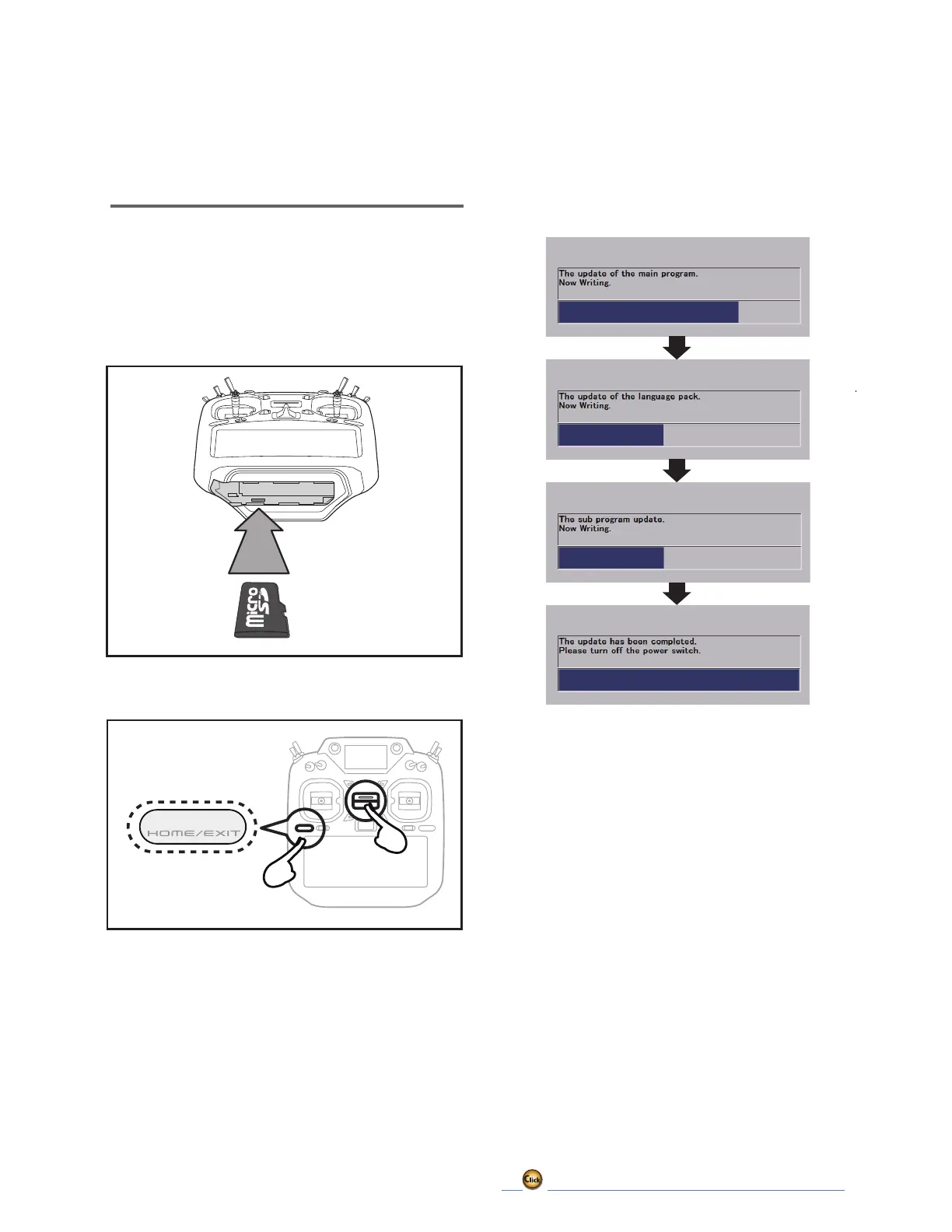39
ڀ ŪŲŃƗƒŃŷŤťůŨŃŲũŃŦŲűŷŨűŷŶ
UPDATING
<RXU)XWDED70=:&WUDQVPLWWHUSURJUDPPLQJFDQEHXSGDWHGHDVLO\DQGDWQRFRVWRQOLQH:KHQIXQFWLRQVDUH
DGGHGRULPSURYHGWKHXSGDWH¿OHFDQEHGRZQORDGHGIURPRXUZHEVLWH&RS\WKHXSGDWH¿OHVWRWKHPLFUR6'FDUGDQG
WKHQXVHWKHIROORZLQJSURFHGXUHWRXSGDWHWKHSURJUDP
&KHFNRXUZHEVLWHIRUWKH)$4UHJDUGLQJXSGDWLQJIRUPRUHLQIRUPDWLRQ
Updatingprocedure
Note: If the battery fully discharges during program
updating, updating will fail. When the remaining
battery capacity is 50% or less, always recharge
the battery before updating.
Note: The model data in the transmitter can be used
unchanged after updating, but to be safe, back
up the model data before updating.
,QVHUWWKHPLFUR6'FDUGFRQWDLQLQJWKHXSGDWHÀOH
into the card slot.
2. Press the HOME/EXIT button first. AND next turn
on the transmitter power. An update screen is
displayed.
If a problem occurs, an error message
will appear and the update will not be
complete.
After the updating above has been
completed, turn on the power and then
check the system program version at the
system menu information screen.
HOME/EXIT
1
2
T32MZSOFTWAREUPDATE
T32MZSOFTWAREUPDATE
T32MZSOFTWAREUPDATE
T32MZSOFTWAREUPDATE
