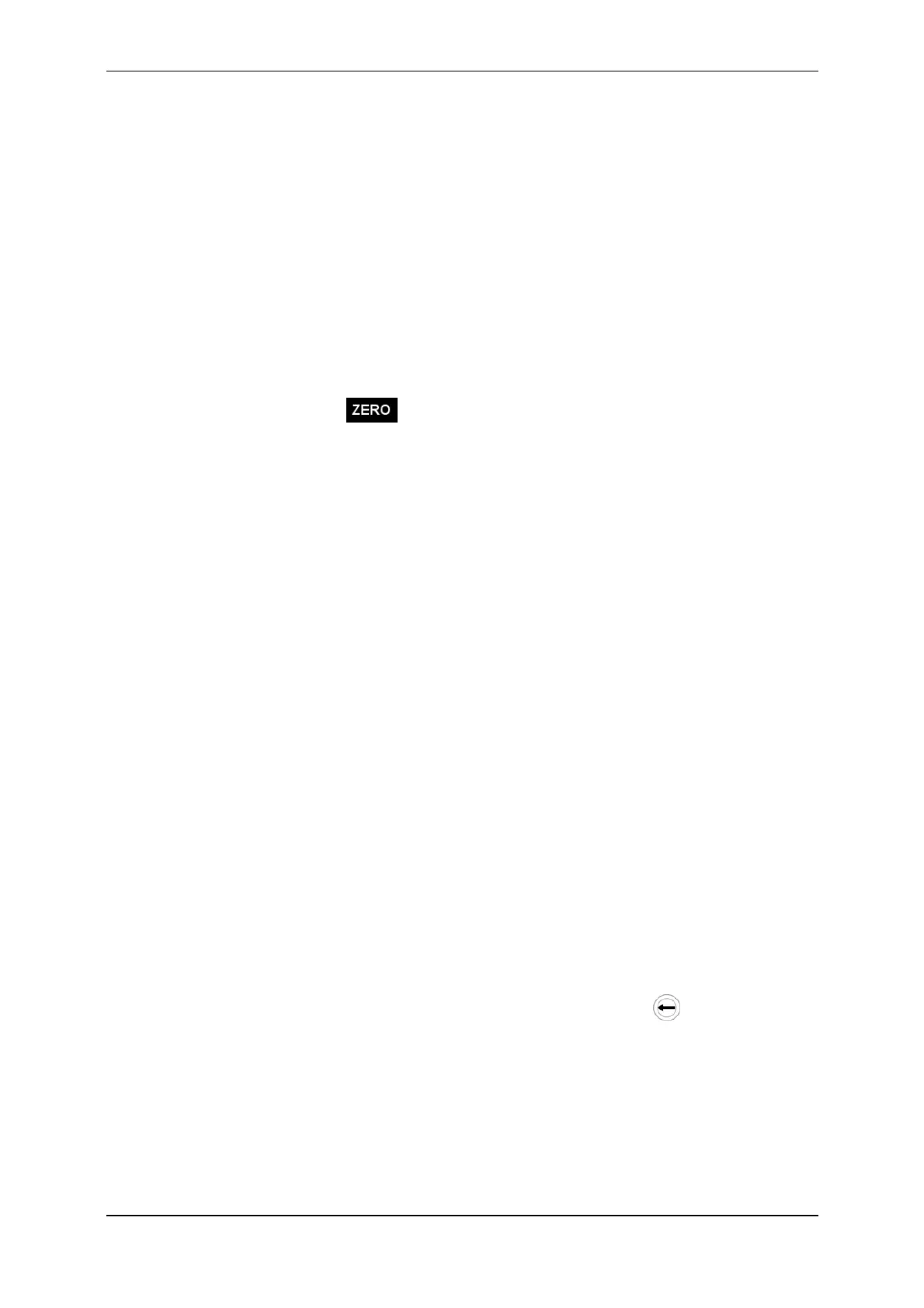3E1151SmartScale800UserManual
49
Procedureforweighinganimalsinastandardsession
Toweighananimalinastandardsessionfollowthisprocedure:
1. Selecttheweighingmodethatyouwanttousebyturningthemodeselect
switchtoA(automatic)orM(manual).
WhentheScaleisswitchedon,thepreviousweighingsessionisstillthe
currentsession.
Youcanchoosetocreateanewweighingsession,seeCreatinganew
standardweighingsession(p47)formoredetails.
2. Ifrequired,youcanenteraneartagprefixfortheanimalsbeingweighed.
SeeSettingthetagprefix(p46)forfurtherdetails.
3. Checkthatthe iconisdisplayed.Ifitisnotdisplayed,presstheblue
"zero"buttontozerooffanyweight(e.g.dirtormanure)leftonthe
platform.
4. Loadtheanimalontotheplatform.Ensuretheanimaliscontainedonthe
platform(e.g.nohoovesofftheplatformandnooneholdingtheanimal).
5. Ifrequired,youcanrecordtheanimal'sVisualTagNumberorscanan
ElectronicID.
UsingElectronicIDs:
Scantheanimal'sElectronicID.
TheElectronicIDcanbescannedatanytimebeforeorwhiletheanimal
isontheplatform.
IfyouareusingElectronicIDnumbersonly,thelast4digitsofthetag
numberprecededbyacolon(:)displaysonscreen.
IfyouenteredaVisualTagNumberthefirsttimetheElectronicIDwas
scanned,theVisualTagNumberdisplaysonscreen.
Ifthisisthefirsttimeyouhavescanned
theElectronicIDandyouwant
toenteranassociatedVisualTagNumber,youcanenteritnow.In
future,eachtimeyouscantheElectronicID,theassociatedVisualTag
Numberwilldisplayonscreen.
SeeUsingElectronicIDs(p30)forfurtherdetails.
UsingVisualTagNumbers:
UsethekeypadtoentertheVisualTagNumber.Upto13characters,
alphabeticornumeric,canbeentered.
IfanincorrectVisualTagNumberisentered,press todeleteeach
incorrectcharacter.Re‐enterthecorrecttagnumber.
TheVisualTagNumbercanbeenteredatanytimebeforeorwhilethe
animalisontheplatform.
WhentheVisualTagNumberisentered,thedateandanynoteortrait
entered,thelasttimetheanimalwasweigheddisplaysonthescreen.