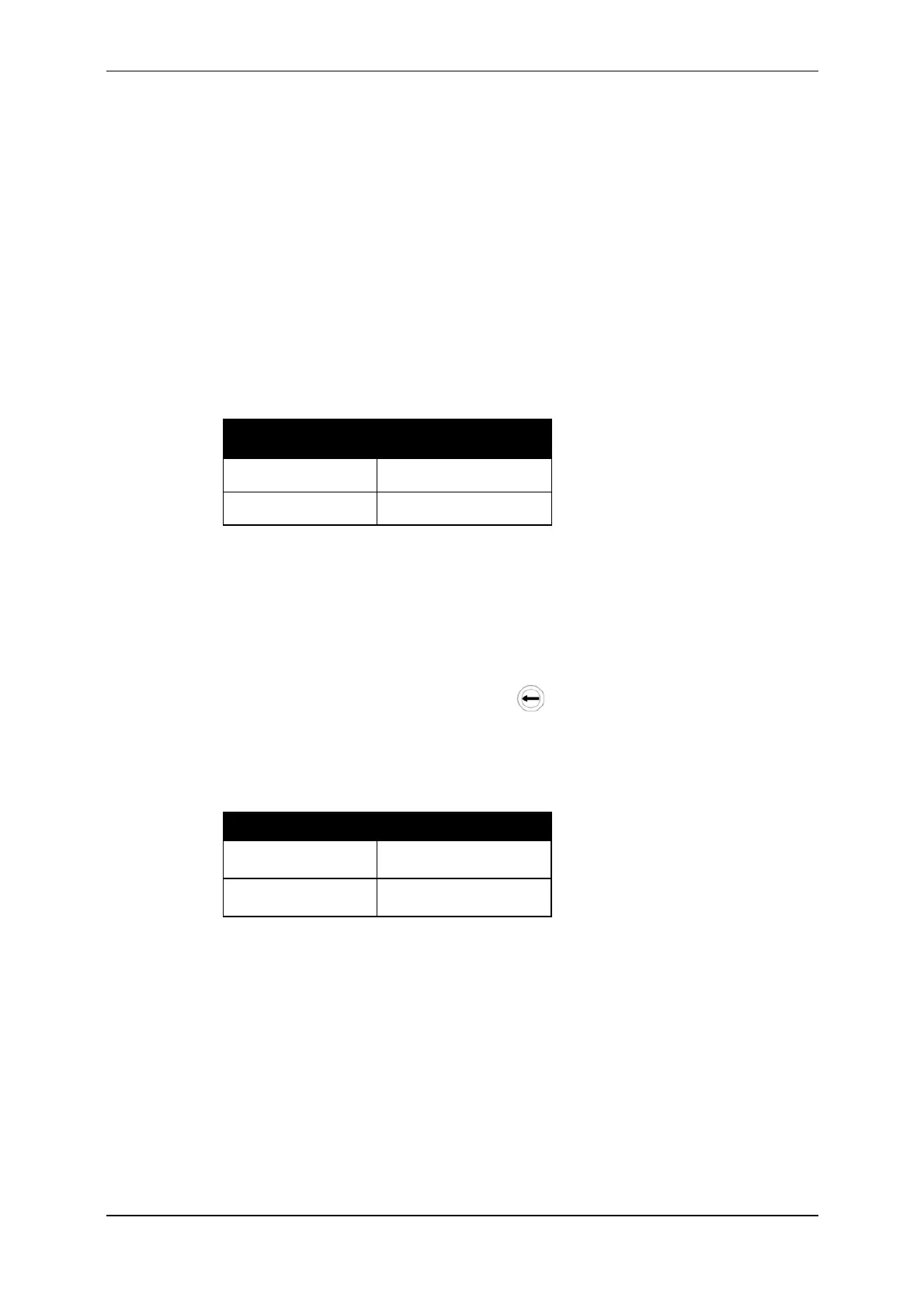3E1151SmartScale800UserManual
81
UpdatingtheCross‐ReferenceTablewithTagChecking
WhenaduplicatetagnumberoccursandyouchangeaVisualTagNumberthatis
alreadylinkedtoanElectronicID,thecross‐referencetableintheScale,aswell
asthecurrentsession,isautomaticallyupdated.
FormoreinformationabouttheScale'scross‐referencetableoraboutlinkinga
VisualTagNumbertoanElectronicID,seeUsingElectronicID(p30).
Thefollowingprocedureprovidesanexampleofhowduplicatetagnumber
checkingcanbeusedtoupdatetheScale'scross‐referencetable:
1. IndifferentsessionsyoureadtwoElectronicIDs.Bymistakeyouassignboth
thesameVisualTagNumberof500.Thecross‐referencetableintheScale
recordsthisinformationasshownbelow.
ElectronicID VisualTagNumber
90000000555 500
90000000444 500
2. YoustartanewsessionandreadthefirstElectronicID(90000000555).Later
inthesessionyoureadthesecondElectronicID(90000000444).The
duplicatetagnumberscreendisplayswiththeVisualTagNumber500
displayed.
3. YourealisetheVisualTagNumberlinkedwithElectronicID90000000444
shouldbe600not500.
Tocorrectthemistake,youpressthe softkeytodeletethe500anduse
thekeypadtoenterthecorrectVisualTagNumberof600.
Whentheanimalleavestheplatformthecurrentsessionandthecross‐
referencetableareautomaticallyupdated.Thecross‐referencetablenow
recordstheinformationshownbelow.
ElectronicID VisualTagNumber
90000000555 500
90000000444 600