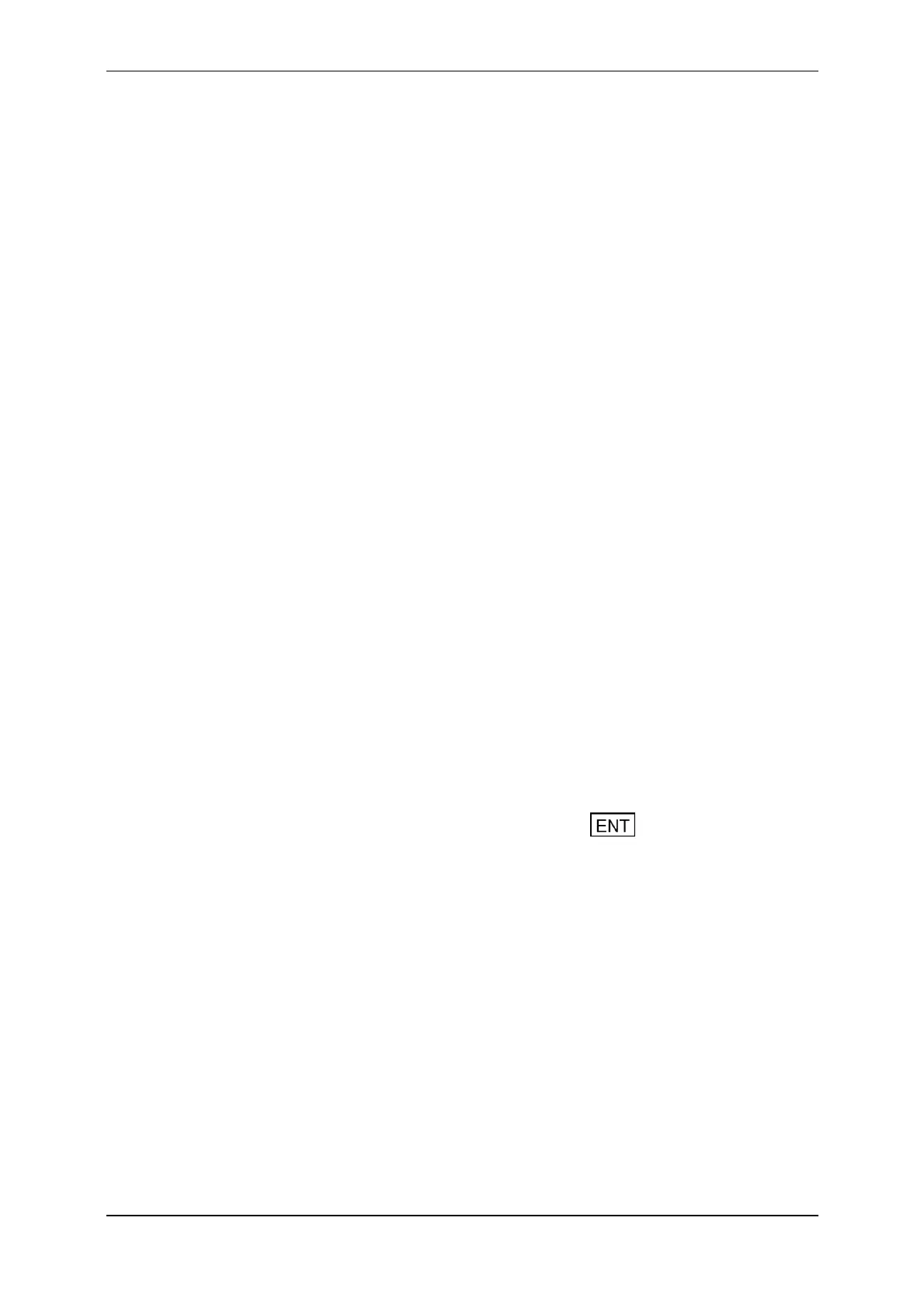3E1151SmartScale800UserManual
78
Recordinganimaltraits
TheSmartScale800letsyourecordvaluesagainstanimalcharacteristicsfora
specificanimaltagnumber(electronicorvisual)withoutneedingtorecorda
weight.Theinformationisaddedtothecurrentsessioninthesamewayasa
normalrecord,butwiththeweightsettozero.
Thetraitsagainstwhichyoucanrecordinformationforeachanimalaredefined
inMyScaleProandcopiedtotheScale.Whenyoustartanewtraitsessiononthe
Scaleyoucanselectwhichtraittabletobasethesessiononwhichthenbecomes
permanentlyassociatedwiththatsession.Thisdefinesthetraitsyoucanenter
dataagainstinthissession.RefertotheMyScaleProUserManualformore
information.
Tostoreanimaltraitinformationwithoutaweight,followthesesteps:
1. MakesuretherearenoloadbarsconnectedtotheSmartScale800.
2. TurnthemodeselectswitchtoM.
3. EnsureyouareinaTraitsession.Ifyouarenotyouwillneedtostartanew
traitsession.SeeCreatinganewtraitweighingsession(p55).
4. IfyouareusingElectronicIDs,scantheanimal'sElectronicID.
IftheElectronicIDisalreadylinkedtoaVisualTagNumberintheScale's
cross‐referencetable,theVisualTagNumberdisplaysbrieflyandisthen
replacedbythetraittable.
IftheElectronicIDisnotlinkedtoaVisualTagNumberintheScale'scross‐
referencetable,youcanenteronenow(thisisnotcompulsory).TheVisual
TagNumber,ifyouenterone,replacestheElectronicIDontheScale's
display.
5. IfyouareusingVisualTagNumbersonly,enteritnow.TheVisualTag
Numberisdisplayedasyouenterit.
6. Ifthetraittableisnotalreadydisplayed,press
todisplayitnow.Enter
thetraitdatausingthekeypad.Thenumberofcharactersavailableforeach
isindicatedbytheblankunderlines.
7. PressthegreenWeighbuttontosavetherecord.
Theanimalinformationyouenteredisaddedtothecurrentsessionasanew
recordwith
theweightsettozero.Thesessionstatisticsdonotchange.