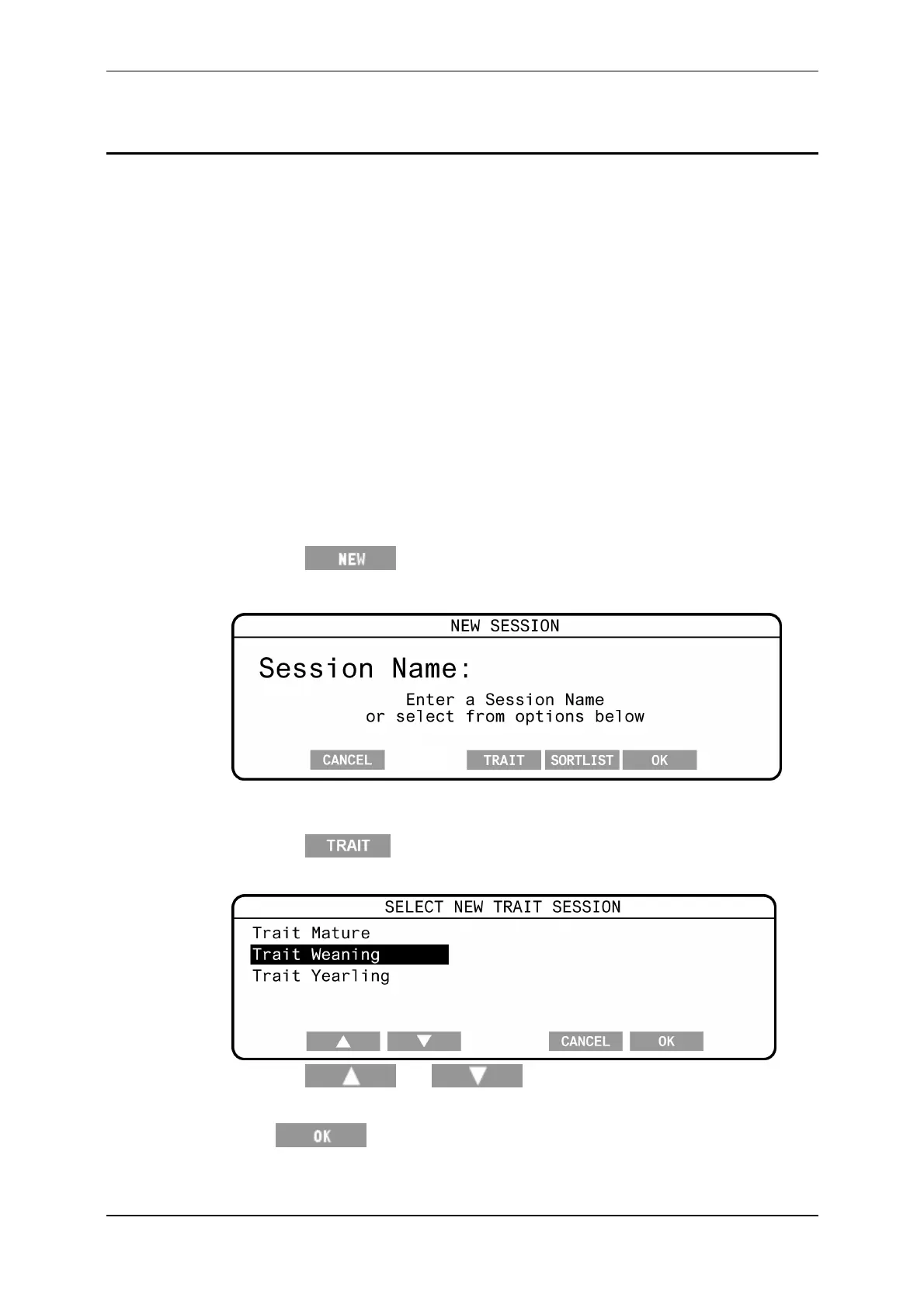3E1151SmartScale800UserManual
55
WEIGHINGINATRAITSESSION
Traitsessionsallowyoutorecorddetailsofindividualanimalsbyenteringvalues
againstvariouscharacteristics.ATraittableisthetemplateonwhichaTrait
sessionisbased.Theydefinewhichtraitscanberecordedinasessionandthe
maximumnumberofcharactersineach.TraittablesarecreatedinMyScalePro
andcopiedtotheScale.
WhenyoucreateanewTraitsessionontheScale,youselectfromthedisplayed
list.Youcancustomisethetraitsrecordedorusebreedersocietyvalues.Referto
theMyScaleProUserManualforfurtherinformation.
Creatinganewtraitweighingsession
TocreateanewtraitsessiontheremustfirstbeatraittablepresentintheScale.
ThismustbecopiedfromyourcomputerusingtheMyScaleProprogram.
Tocreateanewtraitsession,followthisprocedure;
1. TurnthemodeselectswitchtoA(Automatic)orM(Manual).
2. Pressthe softkey.
TheNEWSESSIONscreendisplays:
TheoptionsforTraitorSortListonlyshowwhentherearesuchsessions
presentintheScale:
3. Pressthe
softkey.Thesessionnameisautomaticallydesignated
andcannotbechanged.
4. Pressthe and softkeystoselecttherequiredtrait
table.
Press toselecttheTraittable.