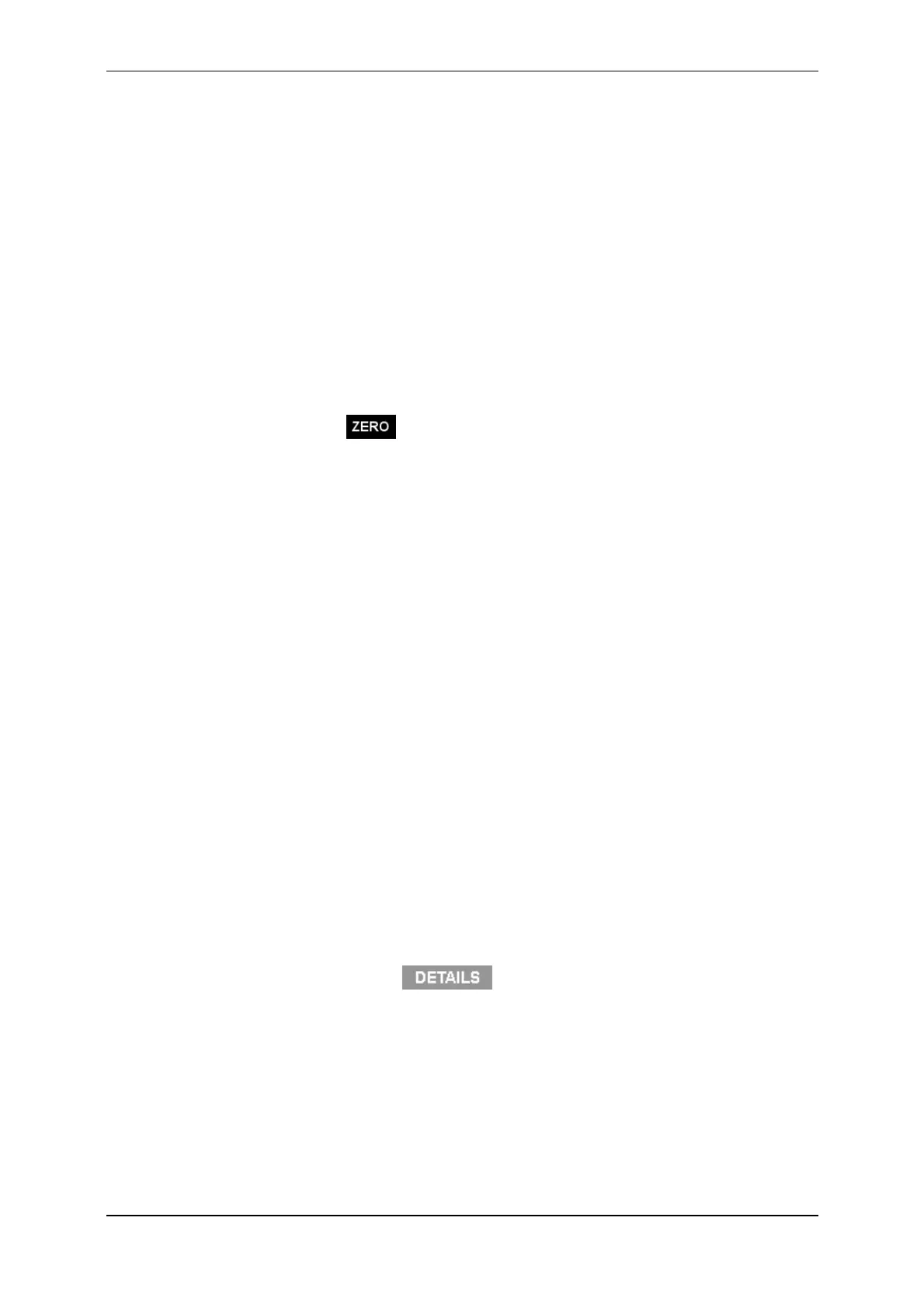3E1151SmartScale800UserManual
67
ProcedureforweighingandsortinganimalsbySort
List
Thissectionofthemanualoutlinestheproceduretofollowtoweighanimalsand
sortthembylist.Youcanalsoenteranoteorconditionscoreforeachanimal.
1. Selecttheweighingmodethatyouwanttousebyturningthemodeselect
switchtoA(Automatic)ifloadbarsareconnectedorM(Manual)ifyouare
notweighing.
WhentheScaleisswitchedon,thepreviousweighingsessionwillstillbethe
currentsession.SeeSelectingtheSortListandsettinggates(p65).
2. Ifrequired,youcanenteraneartagprefixfortheanimalsbeingweighed.
SeeSettingthetagprefix(p46)forfurtherdetails.
3. Checkthatthe iconisdisplayed.Ifitisnotdisplayed,presstheblue
"zero"buttontozerooffanyweight(e.g.dirtormanure)leftonthe
platform.
4. Loadtheanimalontotheplatform.Ensuretheanimaliscontainedonthe
platform(e.g.nohoovesofftheplatformandnooneholdingtheanimal).
5. Scantheanimal'sElectronicID.
TheElectronicIDcanbescannedatanytimebeforeorwhiletheanimalison
theplatform.
IfyouareusingElectronicIDnumbersonly,thelast4digitsofthetag
numberprecededbyacolon(:)displaysonscreen.
IfyouenteredaVisualTagNumberthefirsttimetheElectronicIDwas
scanned,theVisualTagNumberdisplaysonscreen.
IfthisisthefirsttimeyouhavescannedtheElectronicIDandyouwantto
enteranassociatedVisualTagNumber,youcanenteritnow.Infuture,each
timeyouscantheElectronicID,theassociatedVisualTagNumberwill
displayonscreen.
6. AssoonastheElectronicIDhasbeenread:
thegatenumberdisplaysnexttotheweight(upperscreen).
thedateandanynoteortraitenteredthelasttime
theanimalwas
weighedisdisplayedonthescreen.
7. Ifyouwanttoviewthemostrecenttraitrecord,recordedforthisanimalin
moredetail,pressthe
key.Whenthiskeyisreleased,thedisplay
willreverttothepreviousscreen.