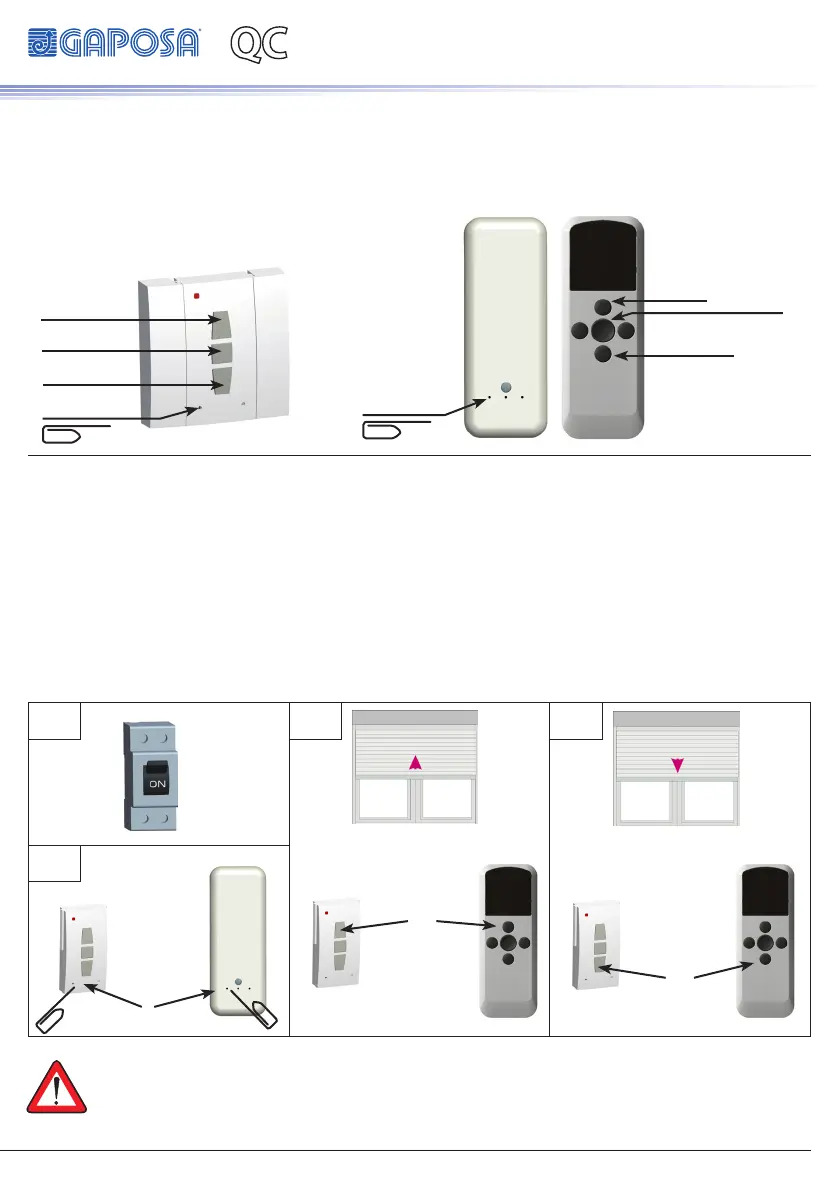7
PROGRAMMING THE TRANSMITTER
The rst transmitter to be programmed is called MASTER and it is the only one by means of which you
can enter the programming mode.
PROGRAMMING PROCEDURE
1. Power the motor
2. Press and hold PROG-TX button of transmitter till the motor starts moving.
3. Check the motor direction (Ex. UP as shawn aside) then release the PROG-TX 5S button and
5 Sec within press the UP button of the transmitter.
4. If, on the contrary, pressing PROG-TX button the motor turns DOWNWARDS, release the PROG-TX
button and press the DOWN button of the transmitter within 5 Sec.
The MASTER transmitter is now programmed and the direction of the motor synchronized with the buttons
of the transmitter itself.
The MASTER transmitter is now programmed and the direction of the motor
synchronized with the buttons of the transmitter itself.
UP
DOWN
PROG-TX
1
2
3 4
PROG-TX
UP
UP
STOP
STOP
PROG-TX
DOWN
DOWN
QC09
Remote Control Unit for shutters and awnings.