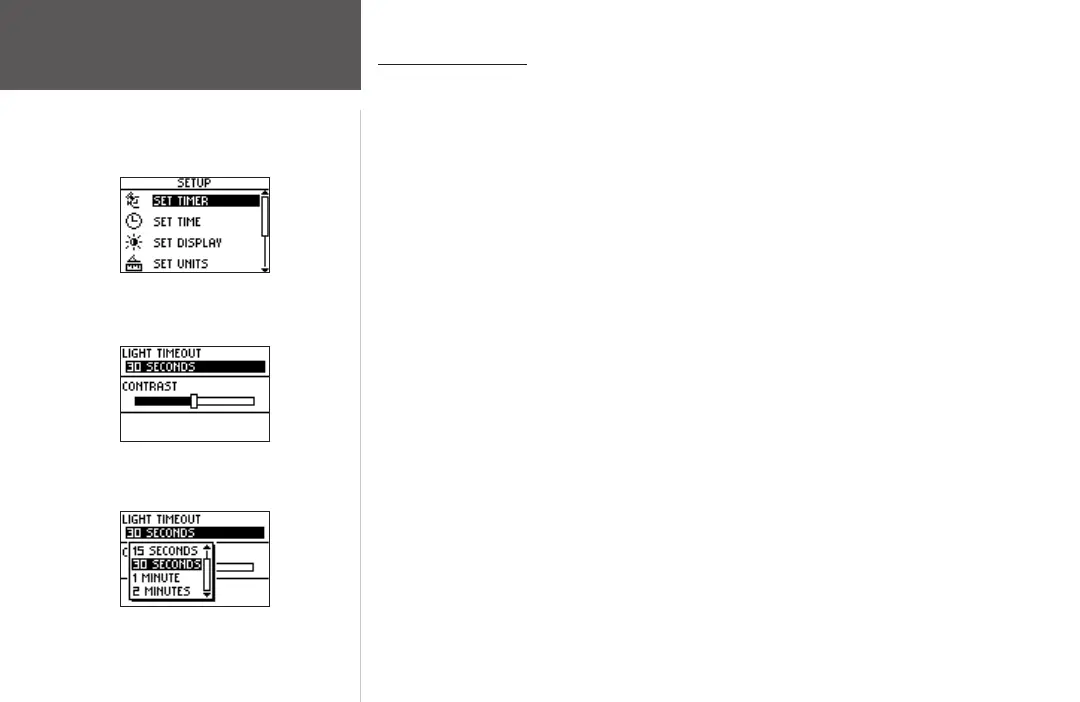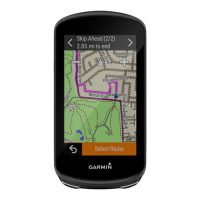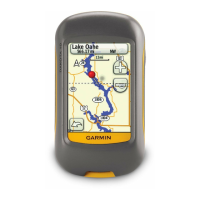46
Main Menu Pages
Set Display Page
Light Timeout
The ‘LIGHT TIMEOUT’ option allows you to set the display backlight timeout (stays on,
15 or 30 seconds, and 1 or 2 minutes) and to adjust the display contrast.
To change the light timeout:
1. Press the PAGE button until the Main Menu Page is displayed. Use the UP and DOWN
buttons to highlight ‘SETUP’ and press ENTER.
2. Use the
UP and DOWN buttons to highlight ‘SET DISPLAY’ and press ENTER.
3. Press the UP or DOWN button and highlight the ‘LIGHT TIMEOUT’ field and press the
ENTER button.
4. Press the
UP or DOWN button and highlight your selection and press the ENTER
button.
5. Press the
PAGE button to return to the Main Menu Page.
Contrast
The ‘CONTRAST’ option allows you to adjust the display contrast.
To adjust the Display contrast:
1. Press the PAGE button until the Main Menu Page is displayed. Use the UP and DOWN
buttons to highlight ‘SETUP’ and press ENTER.
2. Use the
UP and DOWN buttons to highlight ‘SET DISPLAY’ and press ENTER.
2. Press the UP or DOWN button to highlight the ‘CONTRAST’ field and press ENTER.
3. Press the
UP or DOWN button to adjust the contrast.
4. Press the
PAGE button to return to the Main Menu Page.
Setup Menu: Set Display
Setup Menu
Set Display Page
Selecting the light timeout
