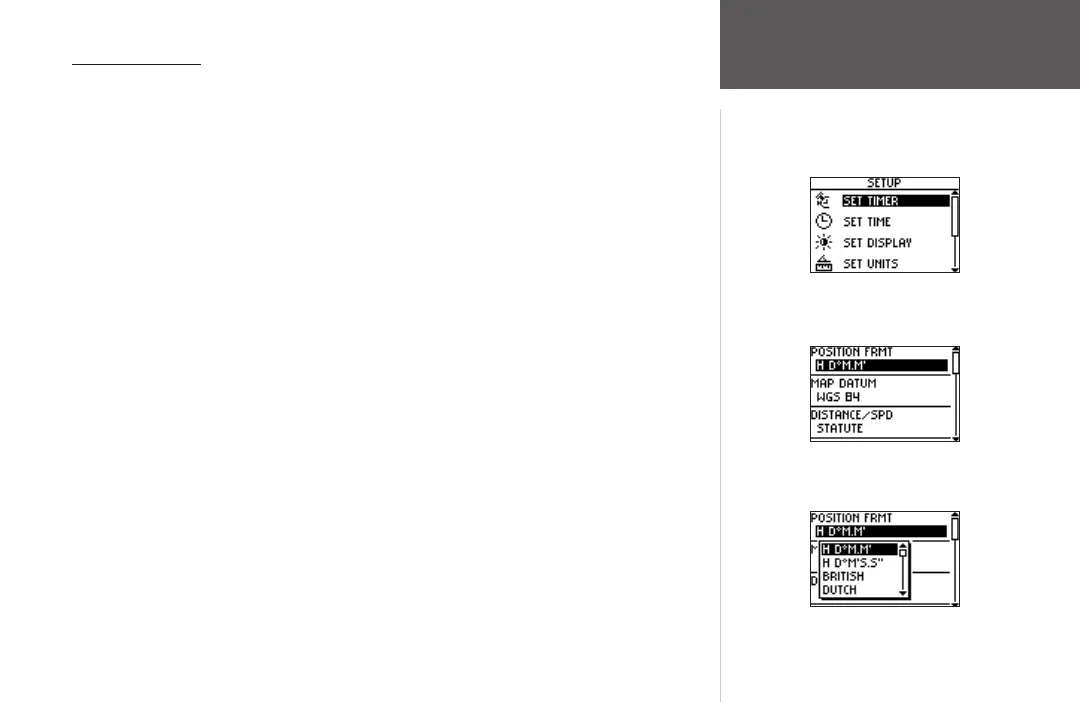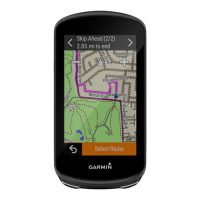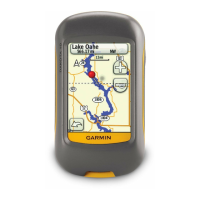47
Main Menu Pages
Set Units Page
Using the Foretrex 101 with a paper map increases the navigation power of each. To
use a map in conjunction with the Foretrex 101, you must select the position format, map
datum, map units, and north reference (set in the Set Heading Page) to match the map. The
Foretrex 101 supports both the UTM/UPS and latitude/longitude grids, which define posi-
tion location for the entire globe. For more information about using paper maps with your
Garmin unit, refer to “Using a Garmin GPS with Paper Land Maps”, available for download
at http://www.garmin.com/manuals/UsingaGarmtinGPSwithPaperLandMaps_Manual.pdf.
Position Format
The default position format (and the one most commonly used) for the Foretrex 101 is
latitude and longitude in degrees and minutes (hdddº mm.mmm’). Choose from 11 other
position formats or choose the ‘USER’ position format to approximate custom-designed
grids. For more information on grids and datum, visit the National Imagery and Mapping
Agency at http://www.nima.mil.
To change the Position Format (grid):
1. Press the PAGE button until the Main Menu Page is displayed. Use the UP and DOWN
buttons to highlight ‘SETUP’ and press ENTER.
2. Use the
UP and DOWN buttons to highlight ‘SET UNITS’ and press ENTER.
3. Press the UP or DOWN buttons to highlight the ‘POSITION FRMT’ field and press the
ENTER button.
4. Press the
UP or DOWN button to highlight the desired format and press the ENTER
button.
5. Press the
PAGE button to return to the Main Menu page.
Setup Menu: Set Units
Setup Menu
Set Units Page
Selecting the Position Format
