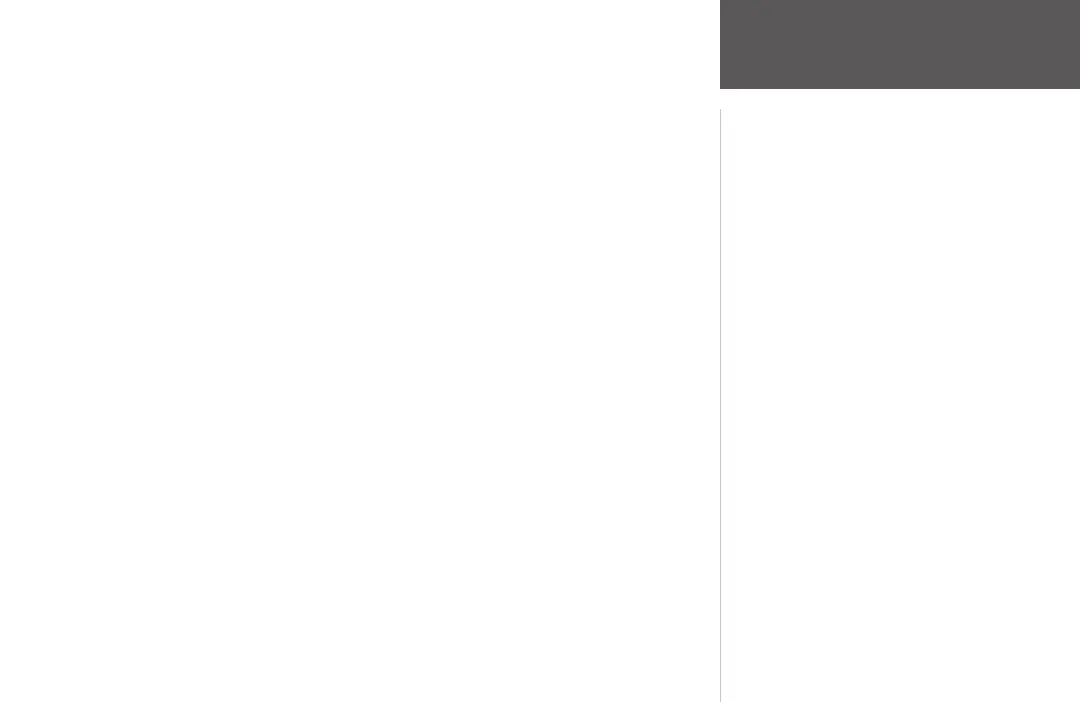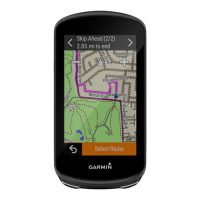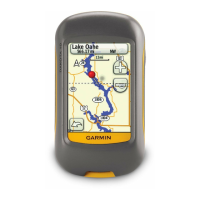55
Appendix
The available data field options for the Navigation Page and Trip Computer Page are:
Bearing—The direction from your current location to a destination.
Course—The direction from your starting location to a destination.
Elevation—The altitude (height) above or below sea level.
Final Dest (Destination)—The last waypoint on your route.
Final Dist (Distance)—The remaining distance to your final destination.
Final ETA—The estimated time of day you will reach your final destination.
Final ETE—The estimated time needed to reach your final destination.
Heading—Your moving direction.
Lat/Lon—Your current Latitude and Longitude in hdddº mm.mmm’ and WGS 84. (Trip
computer only)
Location—You current GPS location displayed in the format you selected in for the ‘POSI-
TION FORMAT’ field in the Set Units Page. (Trip computer only)
Max Speed—The maximum speed the unit has moved.
Mov’n Avg—Average speed of the unit while moving.
Mov’n Time—A running tally of movement time elapsed since last reset.
Next Dest (Destination)—The next waypoint on your route.
Next Dist (Distance)—The remaining distance to the next waypoint on the route.
Data Field Options
