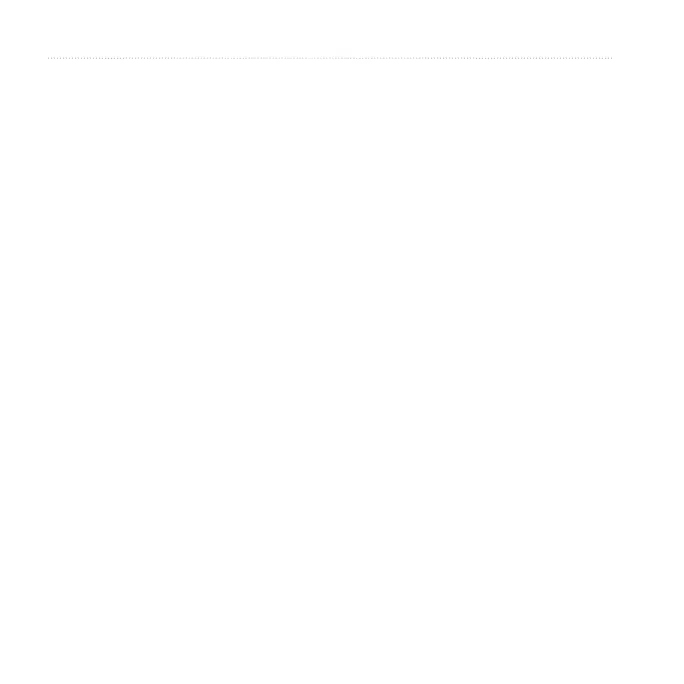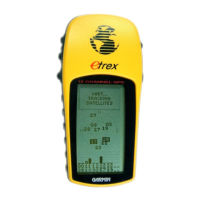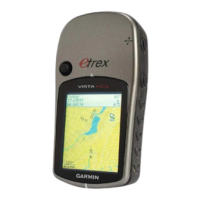10 eTrex Owner’s Manual
Waypoints, Routes, and Tracks
Increasing the Accuracy of a
Waypoint Location
Waypoint averaging allows you to
increase the accuracy of a waypoint
location by collecting multiple samples
of the waypoint location.
1. Select Waypoint Averaging.
2. Select a waypoint.
3. Move to the location.
4. Select Start.
5. When the Sample Condence status
bar reaches 100%, select Save.
For best results, collect four to
eight samples for the waypoint,
waiting at least 90 minutes between
samples.
Using Sight ‘N Go
Sight ‘N Go is available on the
eTrex 30.
You can point the device at an object in
the distance, lock in the direction, and
then navigate to the object.
1. Select Sight ‘N Go.
2. Point the device at an object or in
the direction of a location.
3. Select Lock Direction > Project
Waypoint.
4. Select a unit of measure.
5. Enter the distance to the object, and
select Done > Save.
