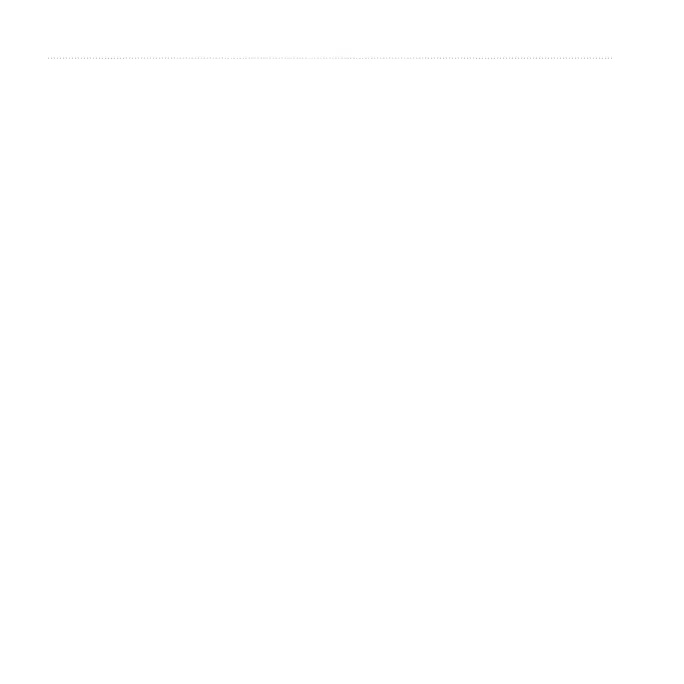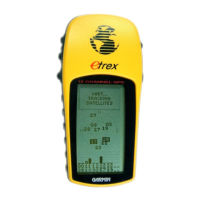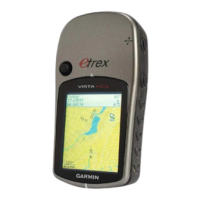38 eTrex Owner’s Manual
Customizing Your Device
• Marine Alarm Setup
◦ Anchor Drag Alarm—alarm
sounds when you exceed a
specied drift distance while
anchored.
◦ Off Course Alarm—alarm
sounds when you are off course
by a specied distance.
◦ Deep Water/Shallow Water—
alarm sounds when you enter
water of a specic depth.
Setting up Marine Alarms
1. Select Setup > Marine > Marine
Alarm Setup.
2. Select an alarm type.
3. Select On.
If necessary, enter a distance, then
select Done.
Fitness
For more information on optional
tness accessories, see page 46.
Resetting Data
You can reset trip data, delete all
waypoints, clear the current track, or
restore default values.
1. Select Setup > Reset.
2. Select an item to reset.
Restoring Specic Settings to
Defaults
1. Select Setup.
2. Select an item to reset.
3. Select menu > Restore Defaults.
