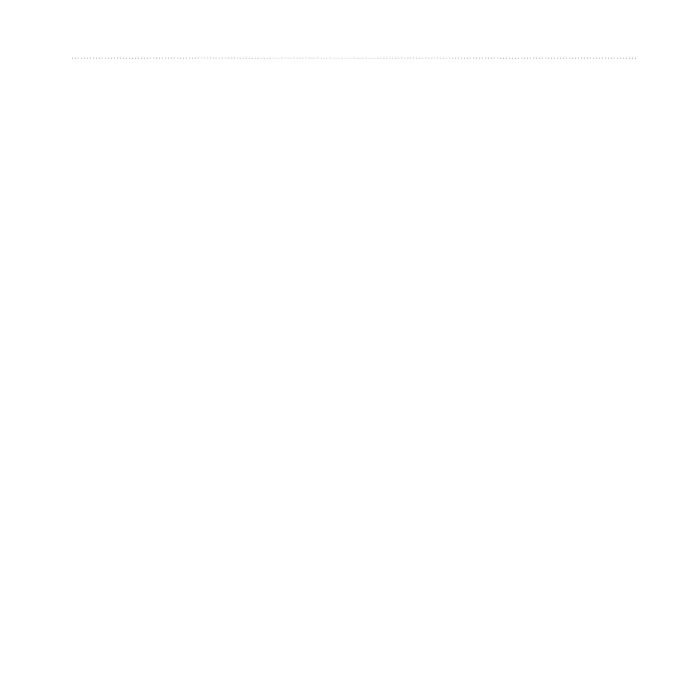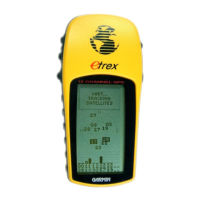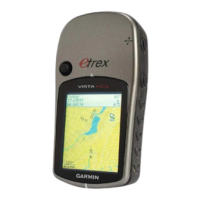eTrex Owner’s Manual 37
Customizing Your Device
• Lock On Road—locks the
position icon, which represents
your position on the map, onto the
nearest road.
• Off Road Transitions—available
only for some activities.
◦ Auto—automatically routes you
to the next point.
◦ Manual—allows you to select
the next point on the route.
◦ Distance—routes you to the
next point on the route when
you are within a specied
distance of your current point.
• Avoidance Setup—(available only
for some guidance methods) allows
you to select the road type you want
to avoid.
Marine Map Settings
This function is available on the
eTrex 20 and eTrex 30.
Select Setup > Marine.
• Marine Chart Mode—allows you
to select a nautical chart or a shing
chart:
◦ Nautical—displays various map
features in different colors so
that the marine POIs are more
readable. The nautical chart
reects the drawing scheme of
paper charts.
◦ Fishing—(requires marine
maps) displays a detailed view
of bottom contours and depth
soundings. Simplies map
presentation for optimal use
while shing.
• Appearance—allows you to set the
appearance of marine navigation
aids on the map.
