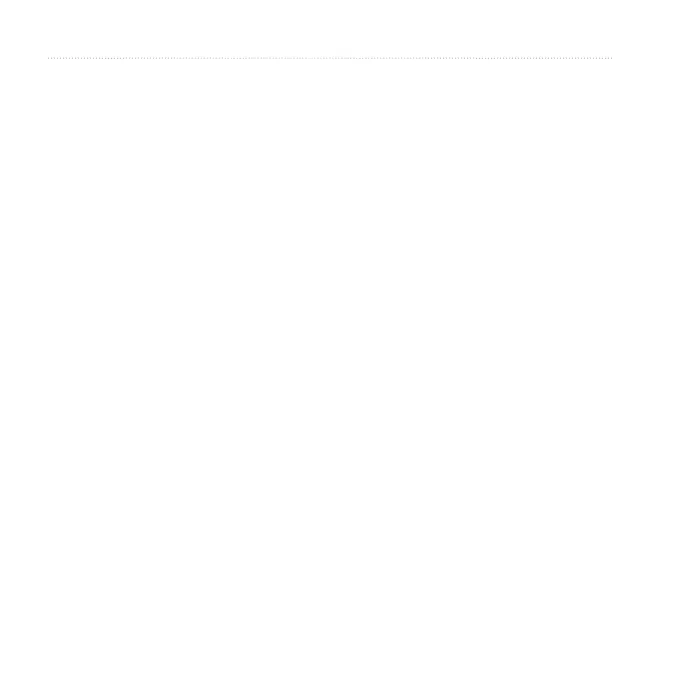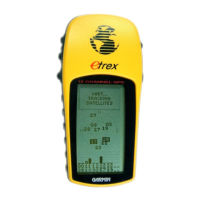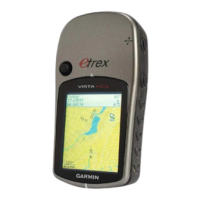32 eTrex Owner’s Manual
Customizing Your Device
• Data Fields—selects the number
and size of the data elds to display
on the map.
• Advanced Map Setup—sets the
zoom levels, the text size, and the
detail level of the map.
◦ Auto Zoom—automatically
selects the appropriate zoom
level for optimal use on your
map. When Off is selected, you
must zoom in or out manually.
◦ Zoom Levels—selects the zoom
level for map items.
◦ Text Size—selects the text size
for map items.
◦ Detail—selects the amount
of detail shown on the map.
Showing more detail may cause
the map to redraw more slowly.
◦ Shaded Relief—shows detail
relief on the map (if available)
or turns off shading.
• Map Information—allows you to
enable or disable the maps currently
loaded on the device. To purchase
additional maps, see page 11.
Tracks Settings
Select Setup > Tracks.
• Track Log—turns track recording
on or off.
• Record Method—selects a track
recording method. Auto records the
tracks at a variable rate to create
an optimum representation of your
tracks.
• Recording Interval—selects a
track log recording rate. Recording
points more frequently creates a
more-detailed track, but lls the
track log faster.
