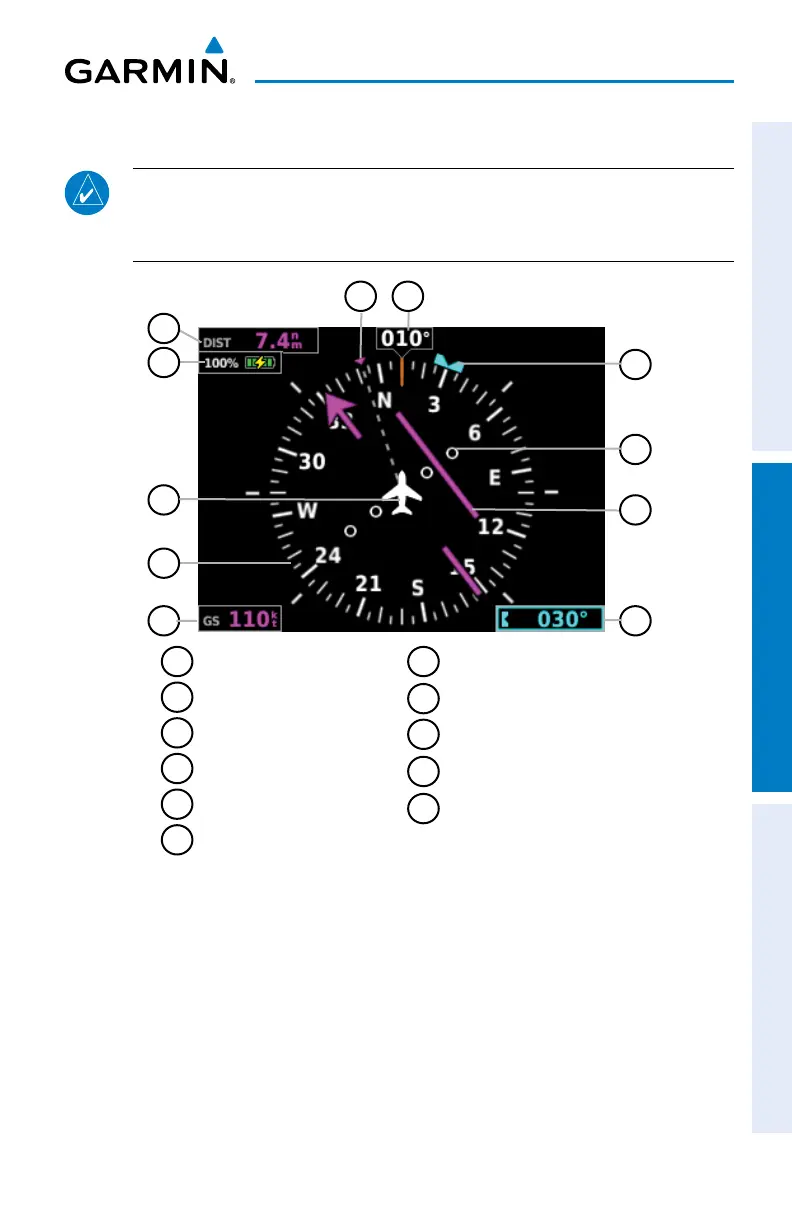Garmin G5 User's Manual
190-02072-00 Rev. B 107
Pilot's Guide
Installation Manual Pilot's Guide Index
2.7 HSI PAGE
NOTE: The HSI Page is accessible if a source of GPS or navigation data is
configured (ARINC 429 or RS-232) AND the G5 is not configured as the #1
backup unit or a GDU is present.
Horizontal Situation Indicator (HSI)
6
5
2
3
1
Distance To Waypoint
2
Battery Status Indicator
3
Aircraft Symbol
4
Rotating Compass Rose
5
Ground Speed
6
Selected Heading or Ground
Track
7
Course Deviation Indicator
(CDI)
8
Lateral Deviation Scale
9
Selected Heading/Ground
Track Bug
10
Current Heading/Ground
Track
11
Current Track
4
9
8
7
10
1
11
Displaying the HSI page from the PFD page:
1)
From the PFD Page press the Knob to display the Menu.
2)
Select HSI.