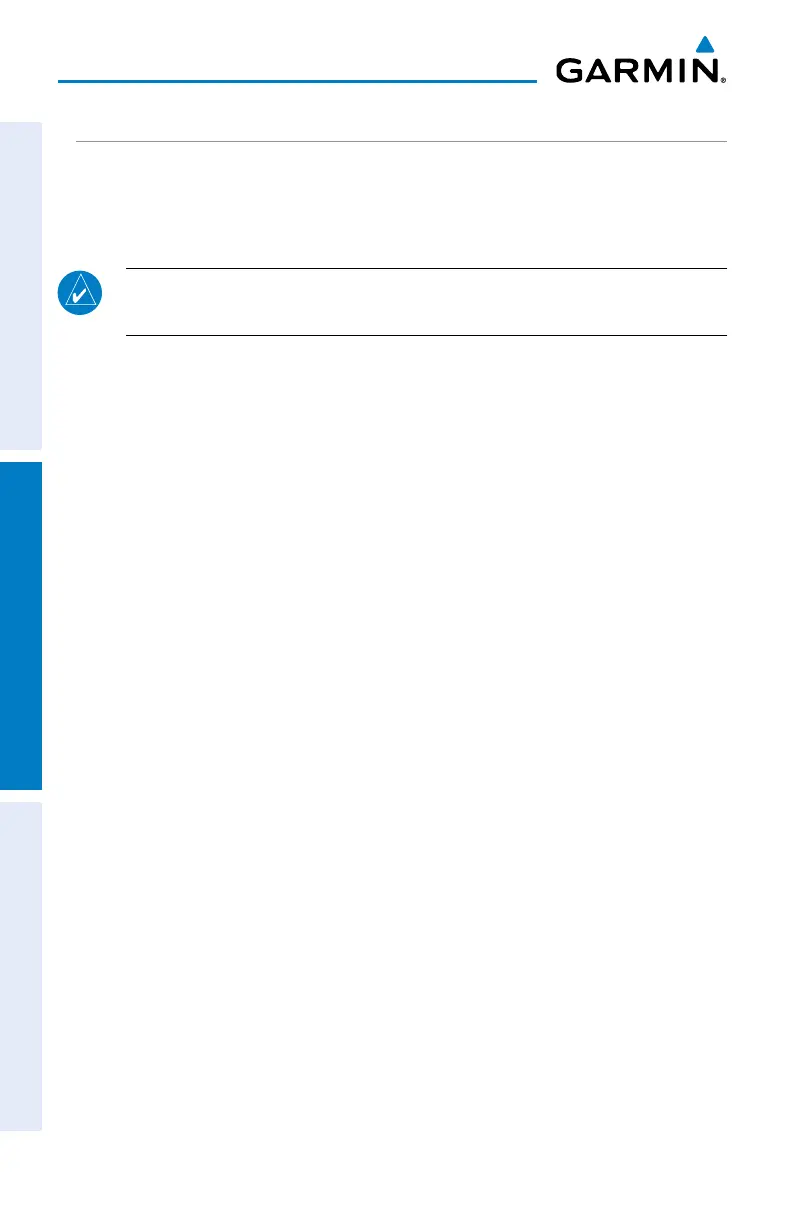Garmin G5 User's Manual
190-02072-00 Rev. B
110
Pilot's Guide
Installation ManualPilot's GuideIndex
2.7.2 HEADING/GROUND TRACK (HSI PAGE)
The Selected Heading or Ground Track is shown to the right of the HSI. The light blue
bug (heading) or magenta bug (ground track) on the compass rose corresponds to the
Selected Heading or Ground Track.
NOTE: Heading is displayed if magnetometer data is available from another
ADAHRS via the CAN network. Otherwise, Ground Track is displayed.
Adj
usting the selected heading or ground track from the HSI page:
Use the HDG Knob on the GMC 307.
O
r
From the HSI Page, turn the Knob to adjust the selected heading or ground
track.
Syn
cing to the current heading or ground track from the HSI page:
Press the HDG Knob on the GMC 307.
O
r
From the HSI Page, press and hold the Knob to sync to the current heading
or ground track.