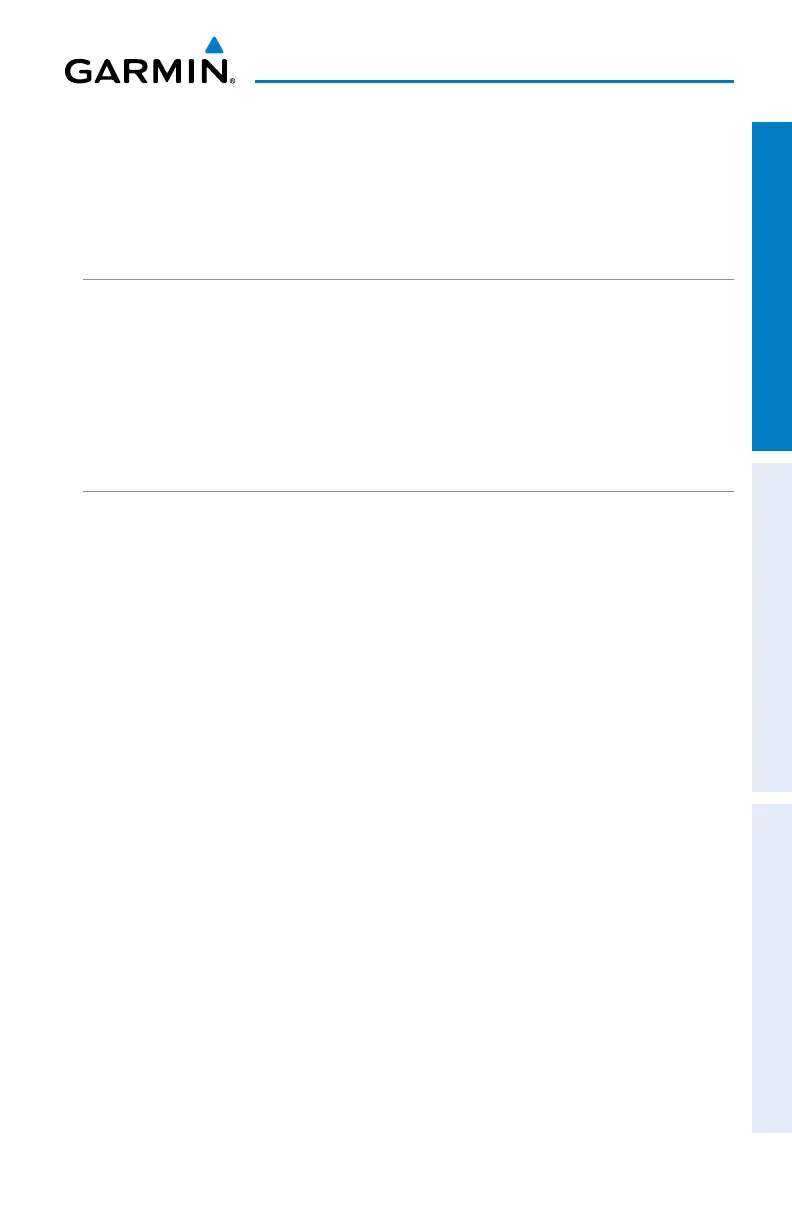Garmin G5 User's Manual
190-02072-00 Rev. B 83
Installation Manual
Installation Manual Pilot's Guide Index
6)
Can the problem be repeated reliably?
7)
Did the onset of the problem occur shortly after a software upload to the
G5?
8)
Was there a loss of the GPS position lock?
1.8.5 G5 DATA LOGGING
Data logging on the G5 may be used to help troubleshoot issues. Operational data
can be gathered from the G5 during flight or on ground and is stored in *.csv log files
on the microSD™ card. To enable logging on the G5, in configuration mode, navigate
to Device Information, Diagnostics, Data Log and select Enabled for the Data Card Log
field.
1.8.6 SENDING TROUBLESHOOTING DATA TO GARMIN
To assist with troubleshooting an issue, it may be helpful to send pictures and/or
the log files stored on the microSD™ card to Garmin. This data can be especially
useful to troubleshoot autopilot or AHRS related issues. This data can be sent to
g3xpert@garmin.com for troubleshooting assistance.
