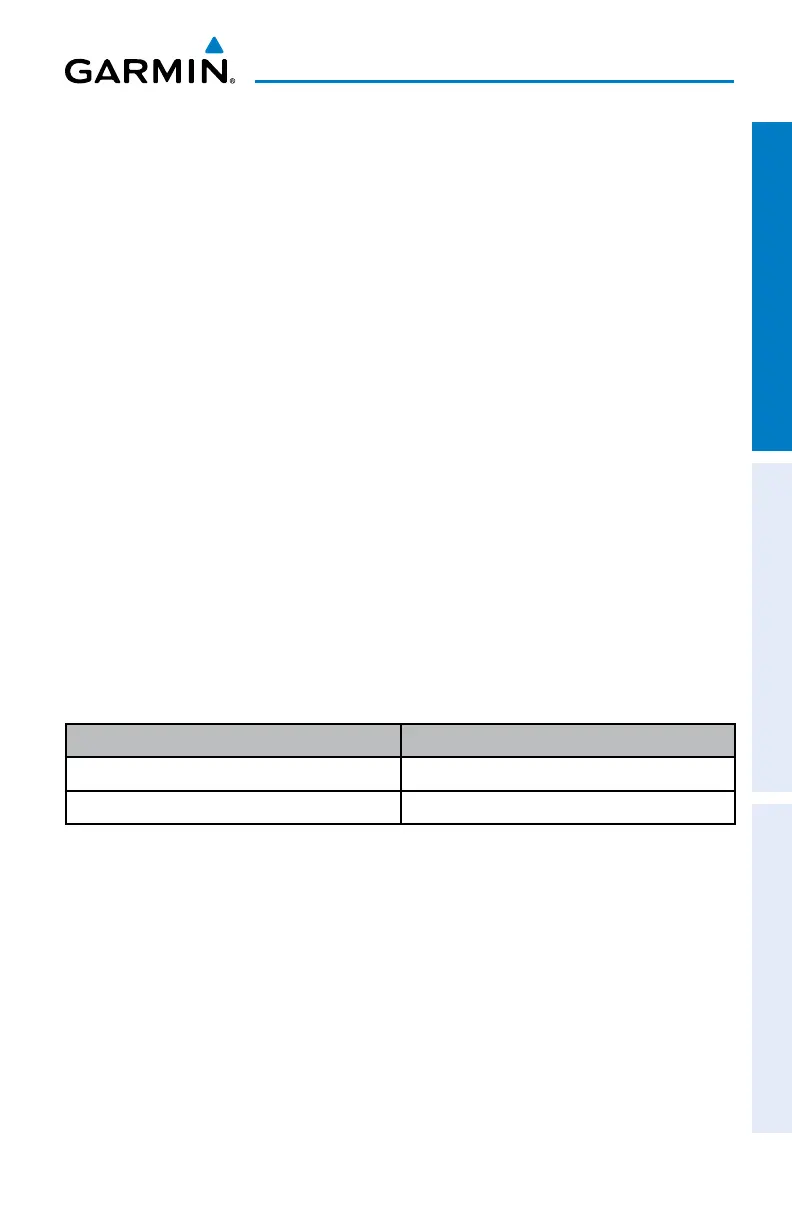Garmin G5 User's Manual
190-02072-00 Rev. B 31
Installation Manual
Installation Manual Pilot's Guide Index
1.5.1.2 RS-232
The G5 has one RS-232 channel that may be used to output and/or receive data
from another device. Refer to Section 1.7.4.9 for detailed information.
1.5.1.3 CAN BUS
The G5 CAN bus conforms to the BOSCH standard for Controller Area Network
2.0-B and ISO 11898. See Section 1.2.2.3 for details. The CAN bus connection on the
G5 can be used for the following:
•ConnectiontotheG3Xsystem
•G5/G5interconnect(non-G3Xsystem)
•G5/GSA28interconnect(non-G3Xsystem)
•G5/GAD29interconnect(non-G3Xsystem)
1.5.1.4 UNIT ID
The G5 detects its assigned unit type at startup by checking the UNIT ID pin. This pin
can be strapped into the following configurations. A maximum ot two G5 units may
be used in a single installation.
Table 1-11 Unit ID Configurations
Unit ID Comment
G5 #1 Leave pin 3 unconnected
G5 #2 Ground pin 3 to pin 6 or pin 9
