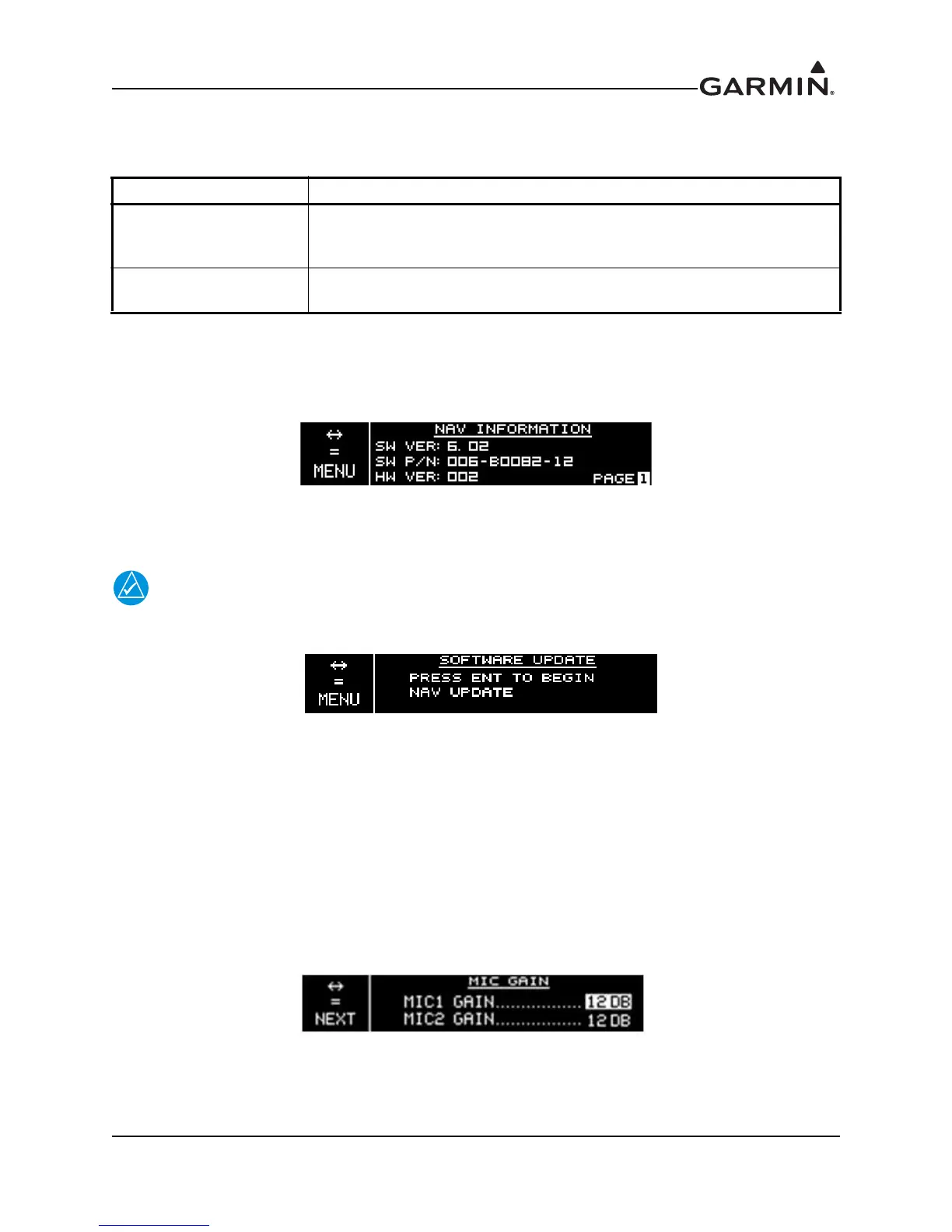190-01182-02 GTR 225/GNC 255 TSO Installation Manual
Rev. B Page 6-9
6.4.2.3.2 A429
Table 6-10. A429 Settings
6.4.2.4 NAV Info
The NAV Info page (Figure 6-12) allows the installer to view and verify the NAV board software version,
software part number, and hardware version.
Figure 6-12. NAV Information Page
6.4.2.5 NAV Update
Garmin recommends the use of a USB 2.0 compatible USB flash drive for updating
databases and software on the GTR/GNC.
Figure 6-13. NAV Software Update Page
Refer to Section 6.8 for instructions on loading software to the GTR/GNC.
6.4.3 COM Configuration
6.4.3.1 MIC Gain
The MIC Gain page (Figure 6-14) allows the installer to set the MIC gains for MIC 1 and MIC 2. The MIC
1 and MIC 2 gain can be adjusted from -12 dB to +30 dB in 6 dB increments. The default is +12 dB. For
MICs with low signal levels, this can be adjusted up to increase the signal strength. For MICs with high
signal levels, this can be adjusted down to decrease the signal strength. Note that the MIC 2 gain setting is
dependent upon the MIC 1 gain setting.
Figure 6-14. MIC Gain Page
Selection Description
Directed Freq 1
If the GNC is connected to a multi-channel ARINC 429 DME, channel 1 of
that DME is tuned. “Direct Freq 1” should be selected if a single-channel
ARINC 429 DME is to be tuned.
Directed Freq 2
If the GNC is connected to a multi-channel ARINC 429 DME, channel 2 of
that DME is tuned.
