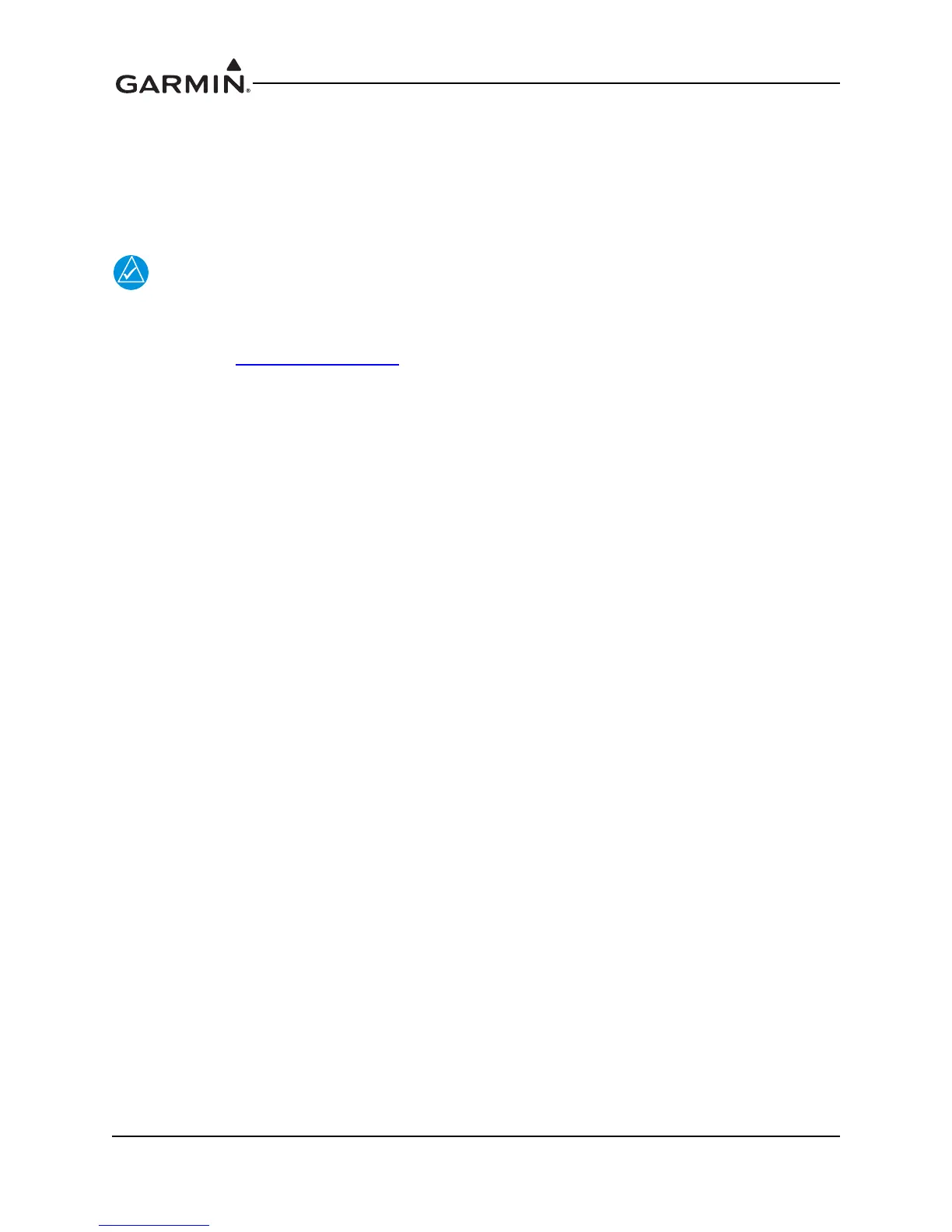GTR 225/GNC 255 TSO Installation Manual 190-01182-02
Page 6-20 Rev. B
6.8 Software Loading
The GTR/GNC comes pre-loaded with software. However, if the software is out of date, it is
recommended that current software from a USB 2.0 zip drive be loaded into the GTR/GNC. For dual
GTR/GNC installations, the software loading procedures must be carried out on both units.
6.8.1 Creating a GTR/GNC Software Loader USB Flash Drive
Note: The application to create a loader card requires Windows 2000, XP, Vista, or
Windows 7. There is no Mac support at this time.
1. Go to the Dealer Resource Center
on Garmin’s web site.
2. Download the GTR/GNC System software to your PC.
3. Ensure that you have a USB 2.0 compatible USB drive connected to the PC in the USB slot.
4. Run the executable file that was downloaded and follow the prompts on the screen to create the
software loader USB drive.
5. After the card has been created, select finish to complete the process.
6. Remove the USB drive from the slot. The GTR/GNC USB loader drive is now ready to use.
