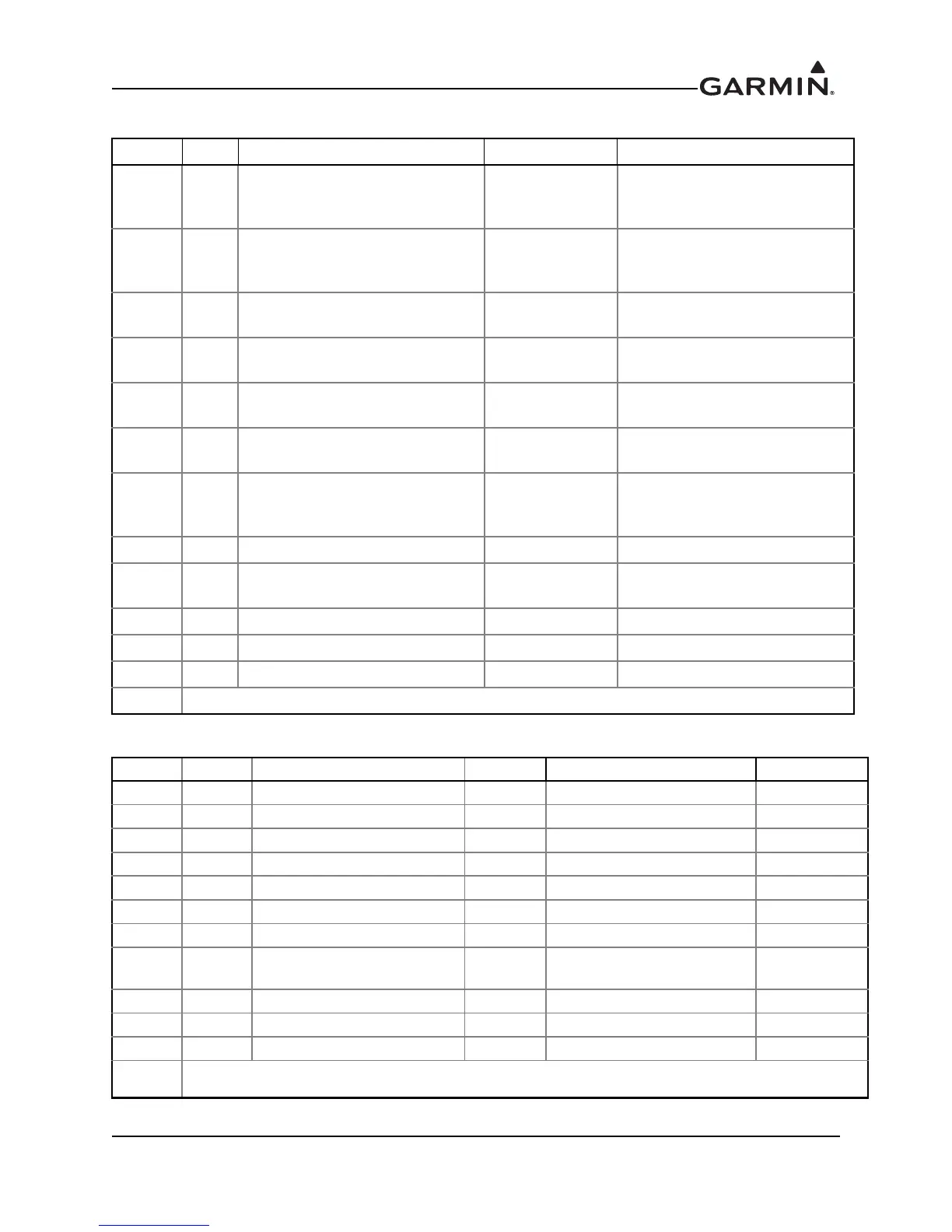190-01182-02 GTR 225/GNC 255 TSO Installation Manual
Rev. B Page B-19
Table B-3. Input Message Summary
Table B-4. Output Message Summary
Class Ident Description Response Comment
C00
Set Active COM Frequency and
Transceiver Function
COM
Transceiver
Status
C01
Set Standby COM Frequency
and Transceiver Function
COM
Transceiver
Status
C 02 Set COM Audio Items
COM Audio
Status
C 06 Request COM data
GTR/GNC COM
Status
V 24 Request Data Output
GNC NAV
Status
V27
Set Active VOR/LOC Frequency
and Receiver Function
NAV Receiver
Status
V28
Set Standby VOR/LOC
Frequency and Receiver
Function
NAV Receiver
Status
V 31 Set NAV Audio Mode
NAV Audio
Mode
V 34 Set OBS Value
Notes Class: “C” = GTR/GNC COM message, “V” = GNC NAV message.
Class Ident Description Length Output Rate Comment
V 20 Reset Status 12 At startup / Upon request
V 21 CDI, VDI and Flags 18 High
V 22 Decoded OBS setting 16 High
V 23 Radial From Active VOR 17 High
V 25 Decoded Station Identifier 18 Low
V 27 Communications Error 13 When error detected
V 28 NAV Receiver Status 17 status change / Low
V 29 NAV Audio Mode 13
Upon request / status
change
V 35 Comm Transceiver Status 18 status change / Low
V 36 Comm Software Version 17 Upon request
Notes
Length is in bytes and includes the “$” start of message character and the <CR><LF> end of message
sequence.
