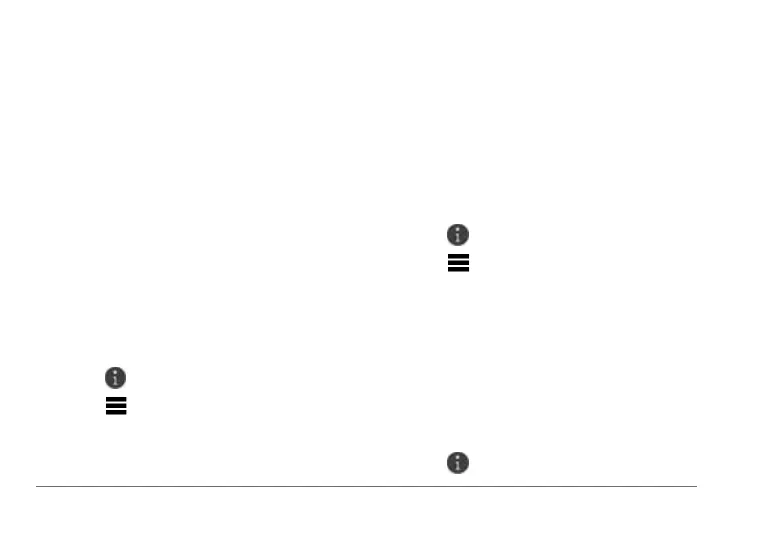10 nüvi 3400 Series Owner’s Manual
Changing the Search Area
By default, your device nds locations closest
to your current location. You can nd a location
near another city or location.
1
Select Where To? > Searching Near.
2
Select an option.
3
If necessary, select a location.
Reporting a Closed or Missing Location
If your search results include an outdated or
incorrect location, you can report the error to
Garmin and remove the location from future
searches.
1
Find a location (page 8).
2
Select a location from the list.
3
Select .
4
Select > Edit.
5
Select Report as Closed or Report as
Missing.
This information is sent to Garmin when you
connect your device to myGarmin
™
using your
computer.
Editing Location Information
You can change the address or phone number
for a location that appears in the search results.
1
Find a location.
2
Select a location from the list.
3
Select .
4
Select > Edit.
5
Select Address or Phone Number, and
enter the new information.
Rating a Point of Interest
You can assign a star rating to a point of
interest.
1
Find a location.
2
Select a location from the list.
3
Select .
