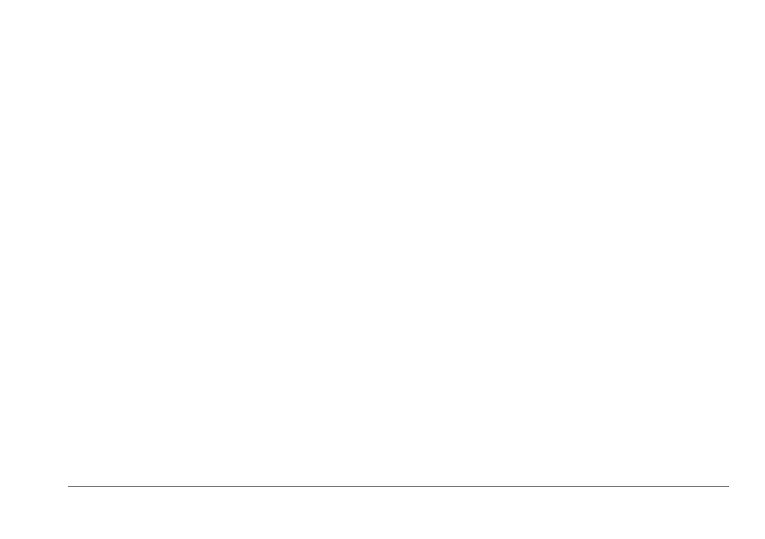nüvi 3400 Series Owner’s Manual 31
The black dots on the map are public transit
stops along your route.
NOTE: You can change the types of public
transit and limit the distance spent walking
during a pedestrian route (page 30).
Enabling Transit Types
NOTE: Transit types are available when
cityXplorer maps are loaded (page 30).
1
Select Settings > Navigation > Public
Transit.
2
Select the transit type to include in your
routes, and select Save.
Hands-Free Phone Calls
About Hands-Free Calling
Using Bluetooth
®
wireless technology, your
device can connect to your mobile phone to
become a hands-free device. To determine
whether your mobile phone with Bluetooth
technology is compatible with your device, go to
www.garmin.com/bluetooth.
Your phone may not support all of the hands-
free phone features your device provides.
Enabling Bluetooth Wireless Technology
1
Select Settings > Bluetooth.
2
Select Bluetooth.
