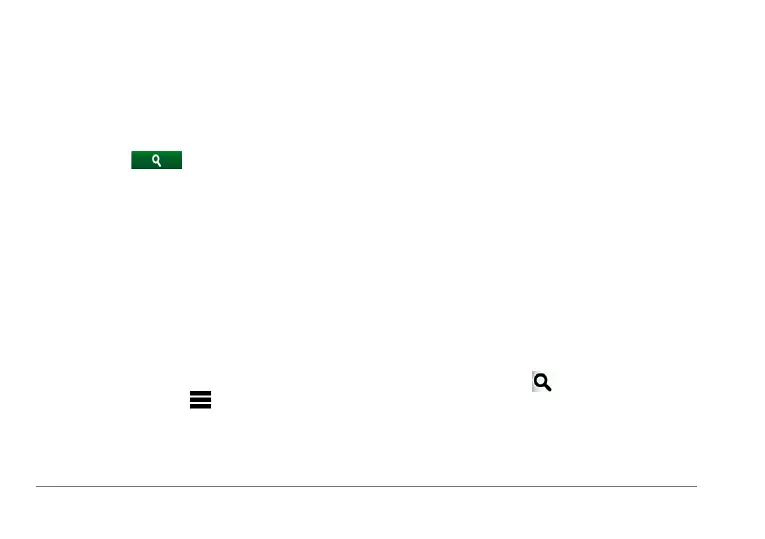12 nüvi 3400 Series Owner’s Manual
Finding a City
Before you can nd a city, you must add a
shortcut to the cities search tool (page 7).
1
Select Where To? > Cities.
2
If necessary, enter a city name in search bar
and select
.
3
If necessary, select a city from the list.
Finding a Location Using Coordinates
Before you can nd a location using coordinates,
you must add a shortcut to the coordinates
search tool (page 7).
You can nd a location using latitude and
longitude coordinates. This can be helpful when
geocaching.
1
Select Where To? > Coordinates.
2
If necessary, select > Format, select the
correct coordinate format for the type of map
you are using, and select Save.
3
Select the latitude coordinate.
4
Enter the new coordinate, and select Done.
5
Select the longitude coordinate.
6
Enter the new coordinate, and select Done.
7
Select View on Map.
Finding a Location by Browsing the Map
Before you can nd places included in the map
data, such as restaurants, hospitals, and fuel
stations, you must enable the map layer for
places along the road (page 25).
1
Select View Map.
2
Drag and zoom the map to display the area
to search.
Location markers appear on the map for
places along the road.
3
If necessary, select , and select a
category icon to view only a specic
category of places.
4
Select an option:
