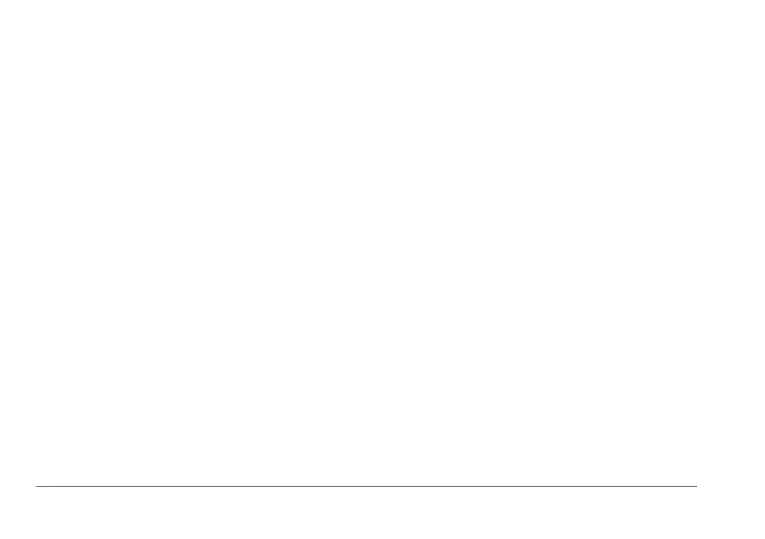54 nüvi 3400 Series Owner’s Manual
Select Settings > Trafc > Live Trafc.
About Trafc Subscriptions
You can purchase additional subscriptions or a
renewal if your subscription expires. Go to
www.garmin.com/trafc.
Select Settings > Trafc > Subscriptions.
trafcTrends
When the trafcTrends feature is enabled, your
device records historic trafc data and uses
that data to calculate more-efcient routes. This
information is sent to Garmin when you connect
your device to myGarmin
™
using your computer.
NOTE: Different routes may be calculated based
on trafc trends for the day of the week or the
time of day.
To prevent your device from recording or sharing
trafc data, you must disable trafcTrends.
Select Settings > Trafc > trafcTrends.
Units and Time Settings
Select Settings > Units and Time.
• Current Time—sets the device time.
• Time Format—allows you to select a 12-
hour, 24-hour, or UTC display time.
• Units—sets the unit of measure used for
distances.
Language and Keyboard Settings
Select Settings > Language.
• Voice Language—sets the language for
voice prompts.
• Text Language—sets all on-screen text to
the selected language.
