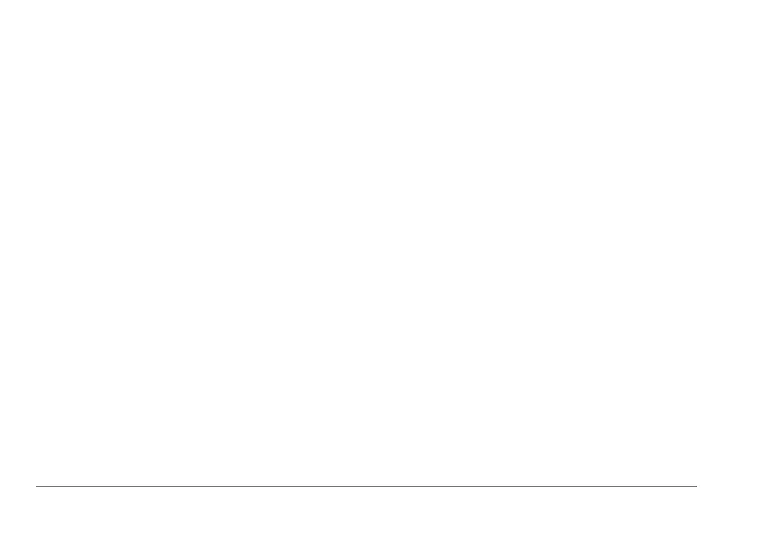52 nüvi 3400 Series Owner’s Manual
Route Preferences
Select Settings > Navigation > Calculation
Mode.
The route calculation is based on road speeds
and vehicle acceleration data for a given route.
• Faster Time—calculates routes that are
faster to drive but can be longer in distance.
• Shorter Distance—calculates routes that
are shorter in distance but can take more
time to drive.
• Less Fuel—calculates routes that could use
less fuel than other routes.
• Off Road—calculates a direct line from your
location to your destination.
Display Settings
Select Settings > Display.
• Color Mode—sets a light background (Day),
a dark background (Night), or automatically
switches between the two based on the
sunrise time and the sunset time for your
current location (Auto).
• Brightness—changes the brightness of the
screen. Decreasing the brightness can save
battery power.
• Display Timeout—sets the amount of idle
time before your device enters sleep mode.
• Screenshot—allows you to take a picture of
the device screen. Screenshots are saved in
the Screenshot folder of the device storage.
