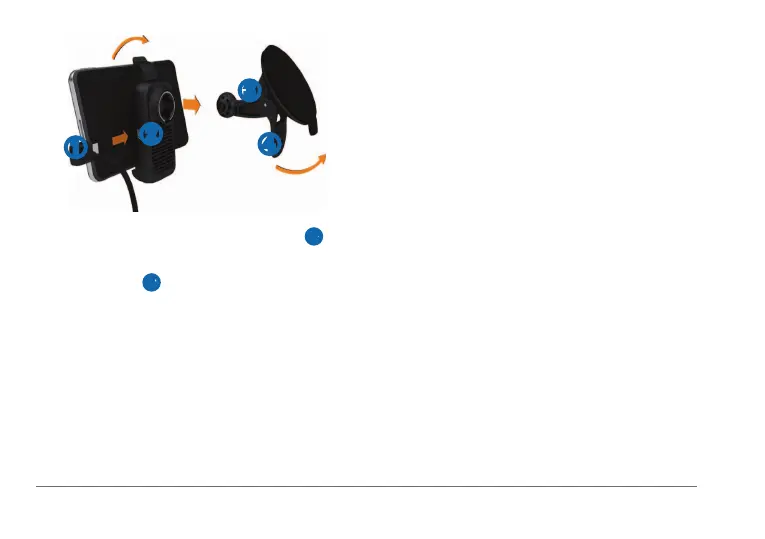2 nüvi 3400 Series Owner’s Manual
➊
➋
➌
➍
2
Snap the mount onto the suction cup ➌.
3
Press the suction cup to the windshield, and
ip the lever
➍ back toward the windshield.
4
Fit the bottom of your device into the mount.
5
Tilt your device back until it snaps into place.
6
Plug the other end of the vehicle power
cable into a power outlet in your vehicle.
7
If necessary, connect the external antenna
to the trafc receiver and secure it to the
windshield using the suction cups.
About myDashboard
Use myDashboard to register your device, check
for software and map updates, access product
manuals and support, and more.
Setting Up myDashboard
1
Connect the USB cable to the USB port on
the device.
2
Connect the USB cable to the USB port on
your computer.
3
Go to www.garmin.com/dashboard.
4
Follow the on-screen instructions.
Registering the Device
1
From myDashboard, click Register Now.
2
Follow on-screen instructions.
