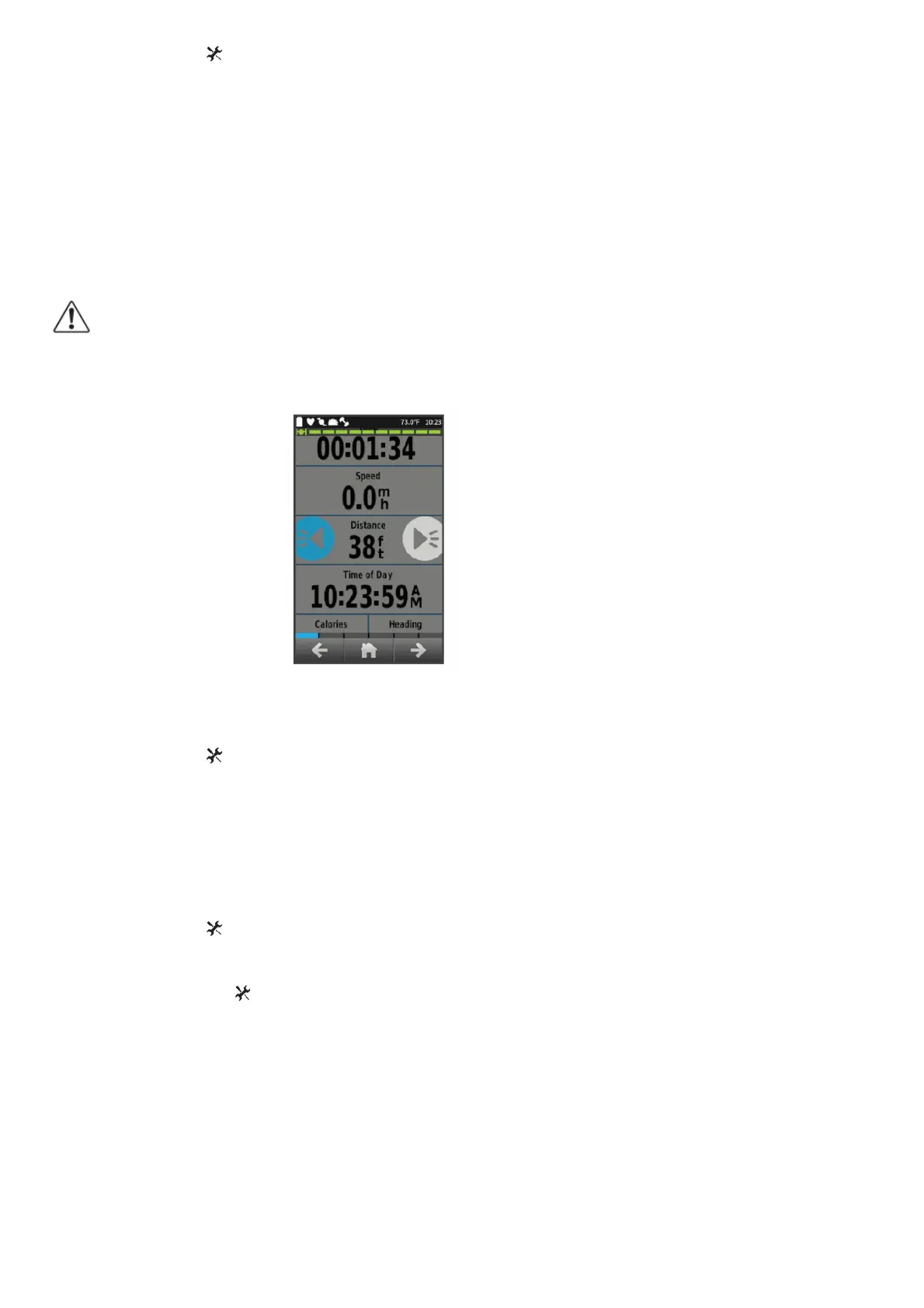From your Edge device, select > Sensors > Lights > Network Options > Turn Signal Setup.
NOTE: The turn signal feature is available on the Varia TL 300 only.
Enable: Allows the paired Edge device to assign and control turn signals.
Auto Cancel: Automatically cancels the turn signal after making a 90-degree turn.
NOTE: Your paired Edge device must have GPS turned on in order to use the Auto Cancel setting.
Right: Assigns the right turn signal.
Left: Assigns the left turn signal.
Assigning Turn Signals
When using two taillights, you must indicate which light is the left turn signal and which light is the right turn signal.
1. Pair two taillights with your Edge device (Pairing Varia Bike Lights with Your Edge 1000, page 3).
2. From your Edge device, select > Sensors > Lights > Network Options > Turn Signal Setup.
3. Select Right, and select a taillight to assign it as the right turn signal.
When two taillights are paired, the Edge device assigns the second taillight as the left turn signal automatically.
4. If necessary, select Left, and select the second taillight to assign it as the left turn signal.
Signaling a Turn with Your Edge 1000
WARNING
The Varia device is not a substitute for other bike safety measures, such as hand signals, deferring to posted signs and conditions, and using good judgment.
Before you can signal a turn with your Edge device, you must install two taillights (Installing the Multi-Location Mount, page 2) and assign turn signals to them
(Assigning Turn Signals, page 3).
1. Go for a ride.
2. Tap the screen to view the timer overlay.
3. Select the left or right turn signal.
NOTE: You can select the same turn signal again to cancel
the turn signal.
Light Network Settings
From your Edge device, select > Sensors > Lights, and select a paired light.
Enable: Turns on the light and allows you to control the light remotely with your Edge device. You can disable a light to disconnect it from the light network.
Motion Activated: Automatically turns on the light when the Edge device is in motion.
Auto Deceleration: Automatically adjusts the taillight intensity and pattern when decelerating sharply.
NOTE: This setting appears when a taillight is paired with the device.
NOTE: Taillight medium and flash modes are available on the Varia TL 300 device only.
Light Mode: Sets the light intensity and pattern mode, or turns off the light.
NOTE: This setting is available when the Individual light mode setting is selected (Light Mode Settings, page 3).
About: Displays device, software, and battery information.
Remove: This allows you to delete a paired light from the network.
Checking the Battery Level
From your Edge device, select > Sensors > Lights.
The battery level for all paired lights appears.
Testing the Light Network
1. From your Edge device, select > Sensors > Lights > Network Options > Test Lights.
2. Select a light to test.
The light blinks when it is connected.
Wireless Remote Control
Device Overview
