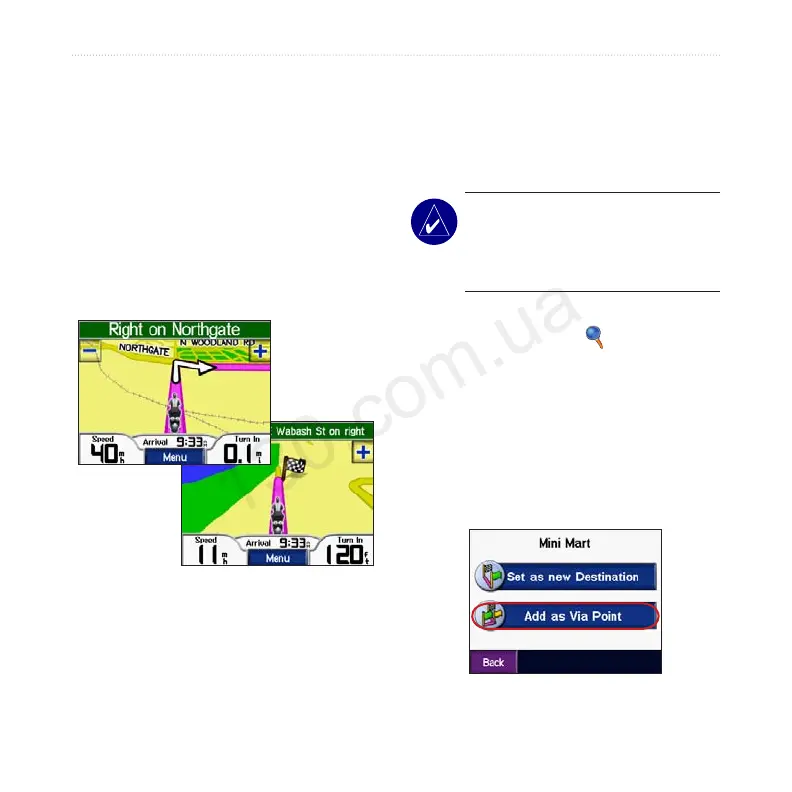zūmo 500/550 Owner’s Manual
GettinG Started
Following Your Route
As you travel, your zūmo guides you
to your destination with voice prompts,
arrows on the map, and directions at the
top of the map. If you depart from the
original route, your zūmo recalculates
the route and provides new directions.
A checkered ag marks your destnaton.
Your route s marked wth a purple lne.
Follow the arrows as you take turns.
Adding a Stop
You can add a stop (via point) to your
route. The zūmo gives you directions to the
stop and then to your nal destination.
TIP: If you want to add more
than one stop to the route,
consider editing the active route.
See page 16.
1. With a route active, touch Menu on
the map, and touch Where to.
2. Search for the extra stop.
3. Touch Go.
4. Touch Add as Via Point to add this
stop before your destination. Touch
Set as new Destination to make this
your new nal destination.
Autogood products internet store http://130.com.ua
