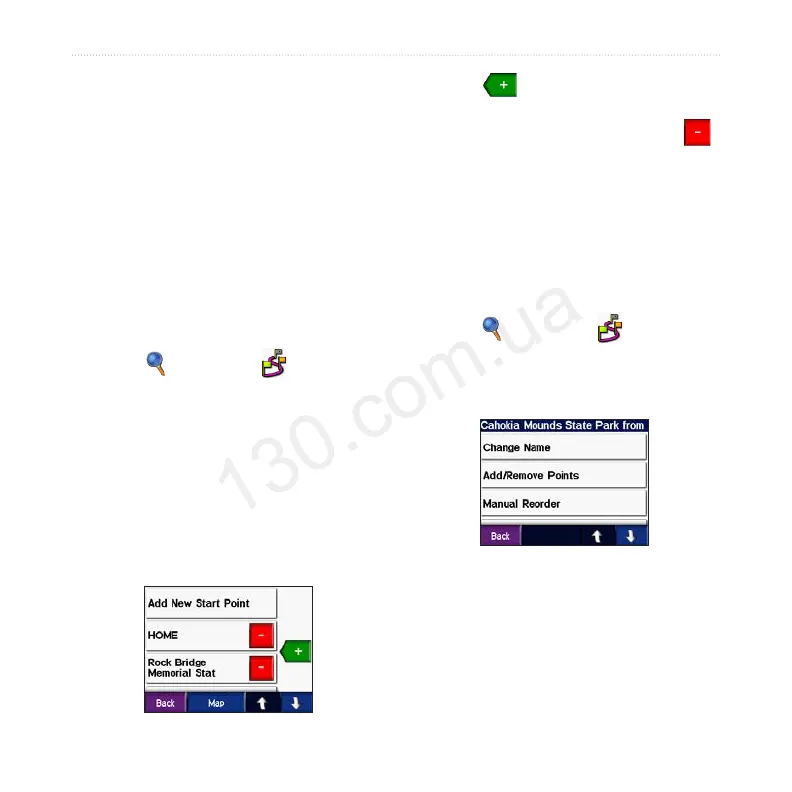zūmo 500/550 Owner’s Manual
Where to
Touch Change Phone Number. Enter
a phone number, and touch Done.
Touch Delete to remove this item.
A list of all your Favorites appears.
Touch the item you want to delete.
Touch Delete > Yes.
Creating a Saved Route
Use your zūmo to create and save routes
before your next trip. You can save up to
50 routes.
1. Touch Where to > Routes >
New.
2. Touch Add New Start Point.
3. Find a location as your starting point,
and touch Select.
4. Touch Add New End Point.
5. Find a location as your ending point,
and touch Select.
6. Touch to add another location to
your route. TIP: Touch Near to narrow
your search, see page 19. Touch
to remove a location.
7. Touch Map to calculate your route,
and view it on the map.
8. Touch Back to exit and save the
route.
Editing Saved Routes
1. Touch Where to > Routes.
2. Select the route you want to edit.
3. Touch Edit.
Autogood products internet store http://130.com.ua
