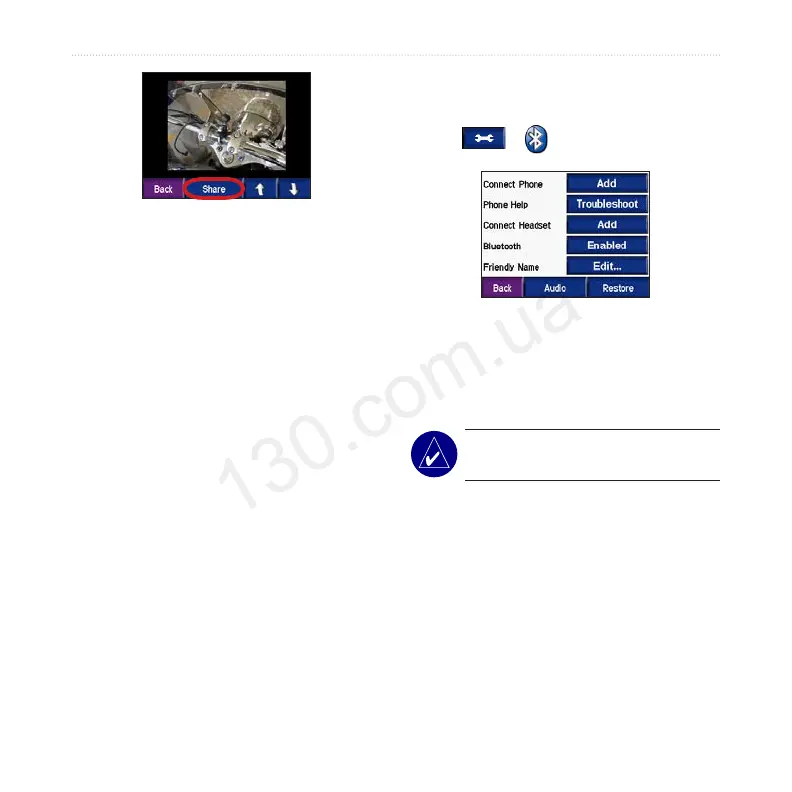zūmo 500/550 Owner’s Manual 5
CustoMizing the zūMo
3. Eject your SD card, and insert it into
another zūmo.
4. A message appears. Touch Yes to
import the shared picture.
5. Touch Pictures > touch a thumbnail
> Import.
Touch Slide Show to display each image
for a few seconds and then display the
next image. During the slide show, touch
the screen at any time to stop and see
more options.
Bluetooth Technology
Settings
Touch > Bluetooth.
Connect Phone—select Add Device
> OK to pair with a mobile phone that
has Bluetooth
®
wireless technology. See
pages 23–29.
NOTE: The zūmo’s PIN code (or
passkey) is 1234.
• Drop
—select the phone you want to
disconnect, and touch Yes.
• Remove—select the phone you want
to delete from the zūmo’
s memory,
and touch Yes.
Phone Help—scroll through the list
containing compatible devices. If
your phone is not in this list, go to
Autogood products internet store http://130.com.ua
