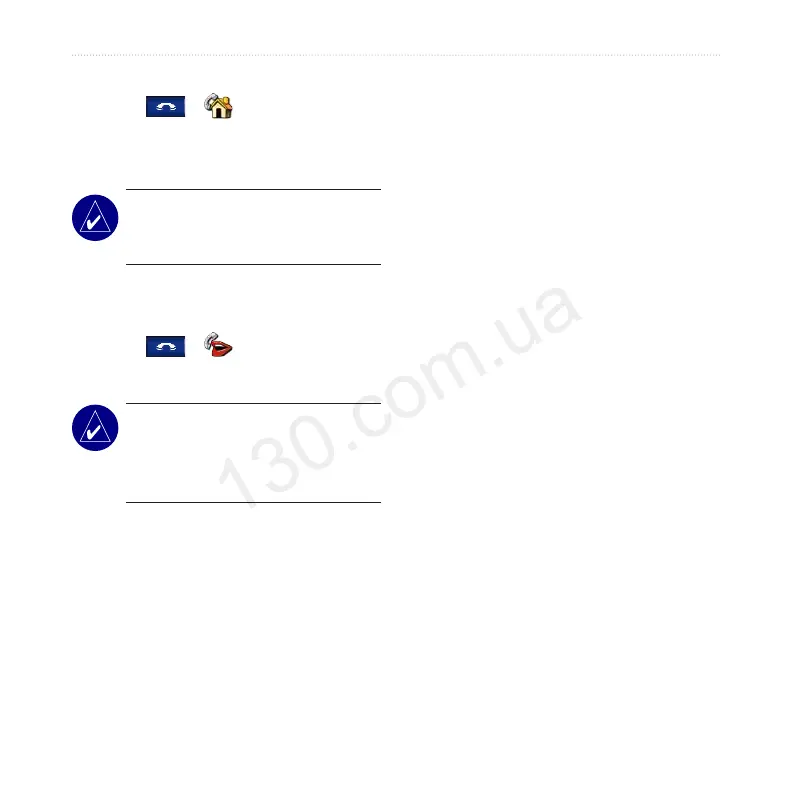zūmo 500/550 Owner’s Manual
USinG handS-free featUreS
Call Your Home
Touch > Call Home. The
zūmo dials your home phone number.
Placing Calls Using Voice Dial
NOTE: Voice dial is only
available if your phone supports
voice dialing.
You can place calls by speaking the
contact’s name into the microphone.
1. Touch > Voice Dial.
2. Speak the contact name.
NOTE: You may need to “train”
your mobile phone to recognize
your voice commands. Refer to
your phone’s instructions.
Autogood products internet store http://130.com.ua
