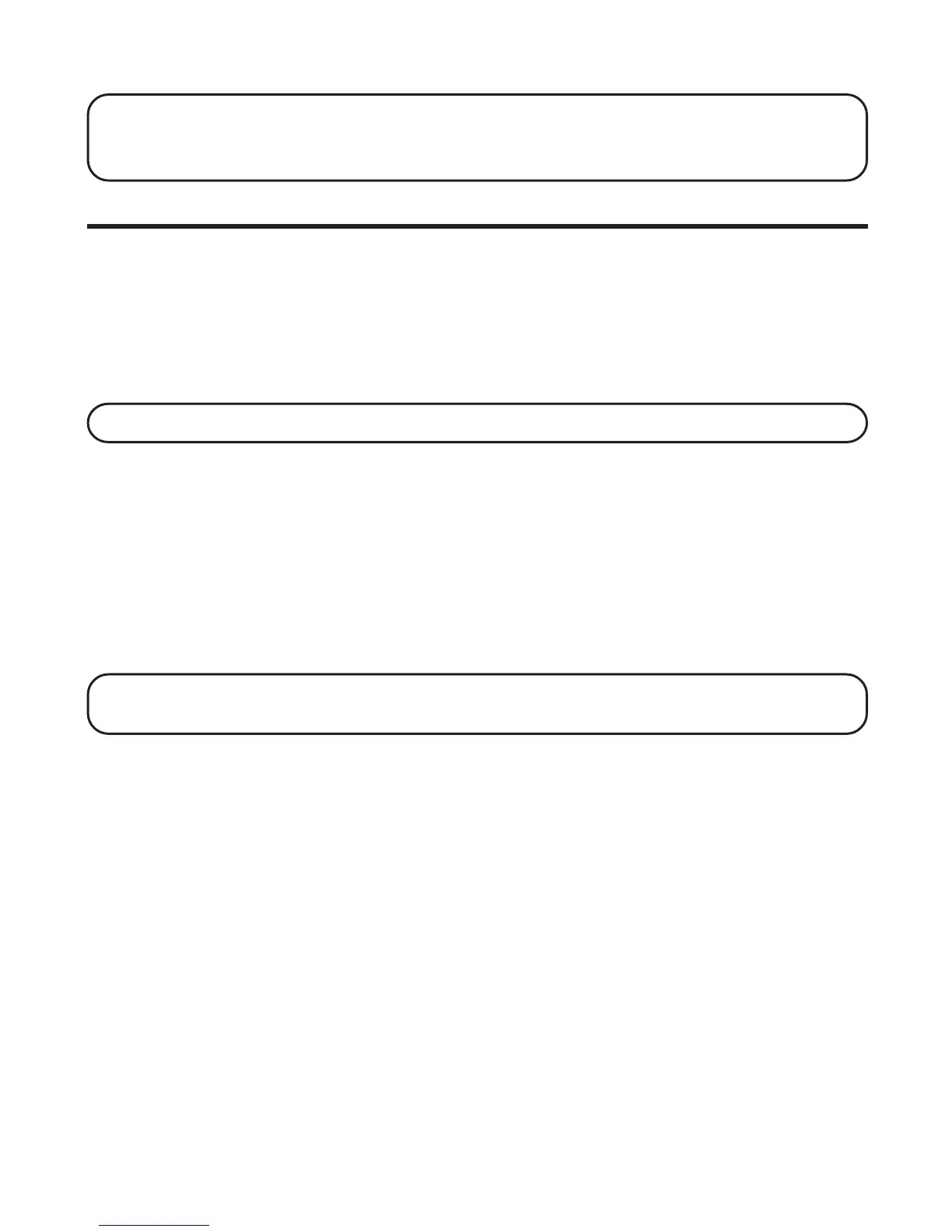13
NOTE: If you select Toll Saver (TS) the unit answers after the 3rd ring if there
are NEW and unread messages, OR the unit answers after the 5th ring if there
are NO new and unread messages.
ANSWERING SYSTEM OPERATION
This section discusses the buttons and features on the answering system.
MESSAGES INDICATOR
The messages indicator shows you how many messages you have received,
and the indicator blinks when new messages are received. The ans on/off
button must be on in order for the messages indicator to work.
NOTE : The answering system displays “- -” when it is turned off.
SCREENING CALLS FROM THE BASE
1. Wait for the caller to begin leaving a message (to determine who
is calling).
2. To speak to the caller, pick up the handset, and press the
talk/callback button.
The answering system automatically stops recording when you activate the
handset or pick up an extension phone.
TIP: Make sure the volume on the base is set loud enough to hear your
incoming calls.
MESSAGE PLAYBACK
The messages indicator on the base lets you know when you have
messages. To play messages, press play/stop.
While a message is playing, you may do the following:
• Press play/stop to stop the message playback.
• Press and release rev to restart the current message; continue pressing
and releasing rev to review previous messages.
• Press and release skip to go to the next message.
